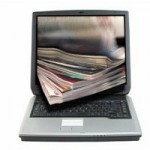Many beginner web masters often make the mistakes that are strictly forbidden. The mistakes are called ‘critical’ because they may have a very negative influence on user’s first impression of the site. Let’s consider the most critical mistakes here:
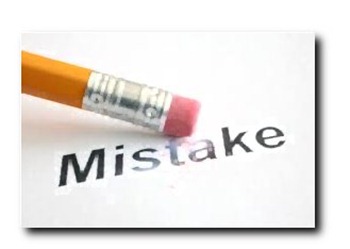
1. Long site loading time. Because of long time of loading, your site can loose a part of your target audience that were interested in your web resource. In general slow loading of website pages – is a consequence of badly optimised graphics, heavy coding or slow hosting. Before posting the graphics, make sure that it will be useful because every text, every element must bring some benefits. Optimise the size of images, try to avoid .bmp files.
2. Unprofessional and harmful software to build a site. If you are not very good in coding, at least use professional and reliable visual editors like Adobe Dreamweaver.
3. Using awry font, color and disorderly navigation panel. Try to use standard fonts family. Think over the site navigation in order to make the process of information searching more simple for users.
4. Using modern technology. Remember that user who gets some error connected with JavaScript or something like this in the browser window – will just go away from the site. He won’t sort out why this happened – it is your fault!
5. Too much graphics, animations and scripts. It is the most common mistake among beginners. Most of them try to show the beauty and functionality of their site and forget about the slow loading of the page because of that. Of course most of visitors will be disappointed and will never come again.
6. Pop-up windows. Never use pop-up windows without urgent need. They irritate people with their unpredictability. Don’t place pop-up ads, usually when the visitor sees it – he just closes the site. Moreover modern browsers block pop-up windows and don’t show any of them.
7. Big number of banner ads. Many beginner webmasters try to earn as much as it is possible, and it is clear. But too many banners will distract the audience that for example came to listen music and saw an advertisement of new batteries. Everything must have limits. If you have just created your first site, you shouldn’t add advertisements with the purpose to earn money, because your site isn’t popular enough for this. At first you’d better pay your attention to improving your resource, make it maximally usable and pleasant for visitors, and only then think about making money.
8. Rare updating – one of the most common mistakes of beginners. Remember that the visitor prefers to read only fresh and actual information. Old texts will also be interesting for them, but fresh information has a higher priority. If the site isn’t updated for a long time, the visitor can think that the site is dead and will close it at once.
9. Lack of contact information. Don’t forget about ‘Contact us’ page with your contact information and a web form where all users may leave their message to site managers. In order to save your time you can use one of online web form generators like phpforms to build your customisable contact form.
10. Orthographical mistakes. To present the information for your auditory you mostly use the text. Grammatical mistakes in text may scare away the reader, that is why please check what you write. To check it you may use word processors like Microsoft Word.
11. Difficult to find content. Never show only new information for visitors. Old text may be also interesting and useful, so you shouldn’t hide it from the visitor, on the contrary it is advisable to create a special section and place there all old information. It may increase the number of visitors on your web site.
12. Bad text layout. Remember that site is an electronic magazine, and it exists for people who gain some information there. But how can they do it if it offends the eye? Choose an appropriate font and its color. Define the most suitable background where the text will look readable. Adhere the line braking rules.
Orientate on listed mistakes and you will be able to organise a good structure and layout of your page that won’t scare away your potential visitors.