Adobe Photoshop tutorials helps you to learn this amazing software. New users can learn the basics of Photoshop and then if they keep improving their skills with these tutorials. They will soon join the league of best Photoshop Designers of the world. We regularly publish the Photoshop tutorials on our website to help new designers learn the new techniques of designing. We also have the huge list of Photoshop resources like brushes, textures, patterns and actions.
What is Photoshop
Adobe Photoshop is a graphics editing program developed and published by Adobe Systems. Adobe Photoshop is released in two editions: Adobe Photoshop, and Adobe Photoshop Extended, with the Extended having extra 3D image creation, motion graphics editing, and advanced image analysis features. Adobe Photoshop Extended is included in all of Adobe’s Creative Suite offerings except Design Standard, which includes the Adobe Photoshop edition.
Photoshop Tutorials
Create a Surreal “Parting of the Sea” Photo Manipulation
How to Make Instagram Filters in Photoshop
How to Replace a Woman’s Lipstick With Artwork Using Creative Retouching Techniques
Create a Battlefield Scene Using Stock Photography in Photoshop
Create a Cute Bunny House in Photoshop
How to Reshape 3D Models in Photoshop CS6 Extended
Create Dynamic Art using Glows and Lighting Effects in Adobe Photoshop CS5
Design Unique Grass Wood Text Effect in Photoshop
Adding a Fashion Lighting Effect for a Woman Image in Adobe Photoshop CS5
Create 3D Objects by Inflating 2D Photographs in Photoshop CS6 Extended
How to Create This Mystical Scene and Add Makeup to a Girl in Photoshop
How to create Nexus 7 Background for your desktop in Adobe Photoshop CS6
Adobe Announces Pen Tool and Layer Panel Enhancements for Photoshop CS6
How to Use Image-Based Lighting in Photoshop CS6 Extended
Create an Adorable Children’s Illustration
Create a Science Fiction Environment With Photoshop
Create an Earth Shattering Disaster Scene in Photoshop
How to Retouch and Airbrush Skin in Photoshop
Create a colorful abstract cosmic photo manipulation
Create a Surreal Photo Manipulation by Mixing Ice and Fire Textures
Create a Beautifully Designed 3D Starfish Icon
Create a Magma Hot Text Effect in Photoshop
Use Photography to Create a Scenic Matte Painting From a Sketch in Photoshop
Create a Heroic Firefighter Painting in Photoshop
How to Draw a PlayStation-Inspired Game Controller From Scratch in Photoshop
Create a StarCraft-Inspired Firestorm in Photoshop
Use Photoshop and Illustrator to Create Guitar String Typography
Draw an Electric Guitar in Photoshop
How to Design an iPhone Music Player App Interface With Photoshop CS6
Create Intriguing Manipulation by Mixing Nature and Grunge Elements in Photoshop
How to Create a Beautiful Mixed Media Illustration
Create a 3D Typographic Illustration
Quick Tip: Combine a Crocodile and a Frog in Photoshop
Create a Metallic 3D Logo With Photoshop and Filter Forge
Create a Soil Cake for Pie Charts and Infographics
How to Integrate Lightroom Into Your Photoshop Workflow
Create Epic “Man Of Steel” Fan Art in Photoshop
VIP Exclusive Photoshop Tutorial – Conceptual Photo Manipulation Techniques in Photoshop
How to Create Colorful Wooden 3D Text
Create a Fantasy City Using Architectural Photographs
The Creative Process of “Worship” Photo Manipulation in Photoshop
Create Abstract Photo Manipulation with Tree Bark Texture and Brush Elements
Create a “Middle-Earth” Inspired Landscape in Photoshop
Create a Heart-Warming Wildlife Illustration in Photoshop
How to Create a Panorama Using Photoshop and Lightroom
Create a Cute Zombie Illustration in Photoshop
How To Make a Cool Cinemagraph Image in Photoshop
Create a Summer Inspired 3D Text Effect in Photoshop
How to Apply a Plastic Mask Effect to a Portrait
I hope you liked this collection. Do share this post with your friends to help us spread the word. Which one is your favorite Photoshop tutorials from 2013? Do share with us in the comments section.

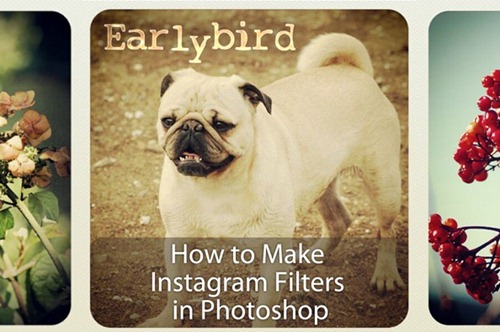



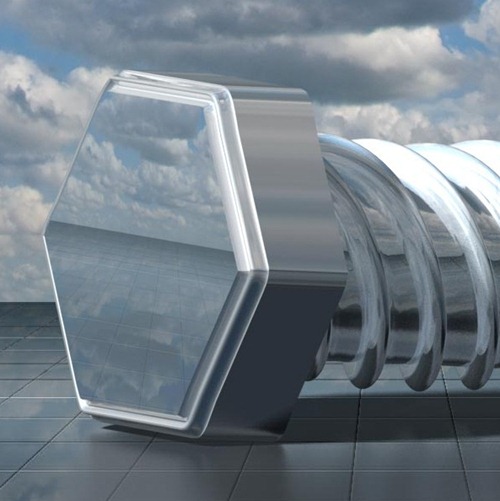




















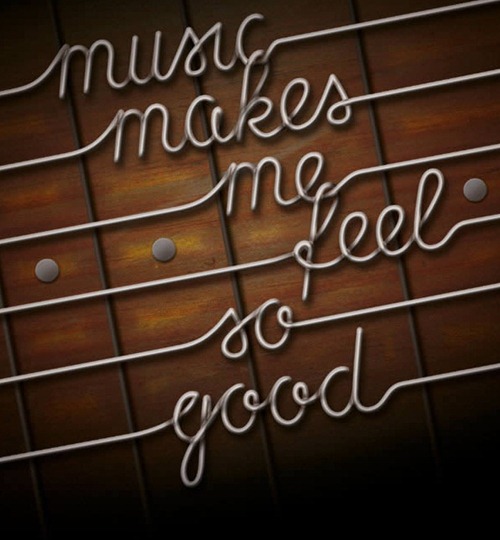


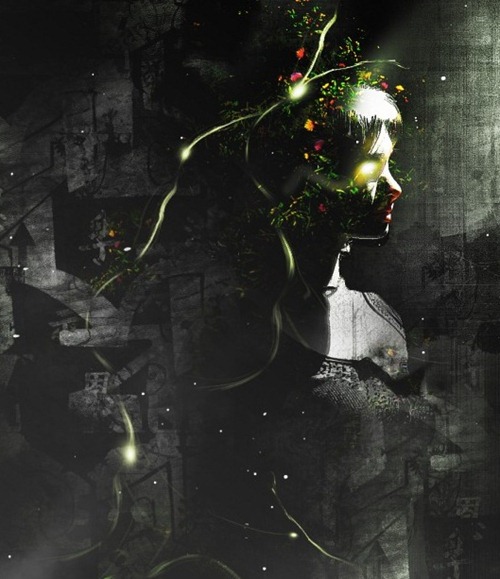







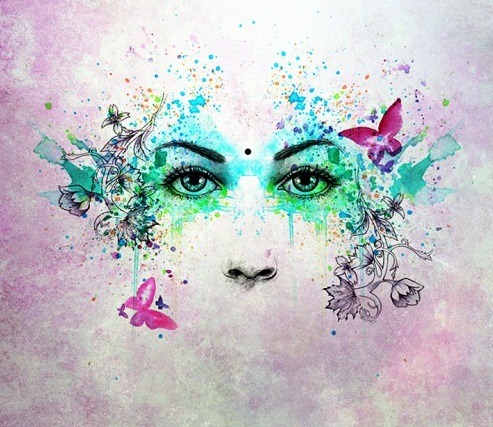

















Pingback: 100 Best Photoshop Tutorials From 2013 | Joindahunt.
Pingback: 100 fantastiske photoshop tips | kaspersunivers.dk