Adobe has recently launched the beta version of Photoshop CS6. It has downloaded millions of times since its introduction. Within the month of Photoshop CS6 Beta we are seeing Photoshop CS6 tutorials on the internet. In this post I am going to showcase the best and must see Photoshop CS6 tutorials to help my fellow designers understand the new tools of Adobe Photoshop CS6. These tutorials will let you know about the new key features of Photoshop CS6. Adobe Photoshop is a graphics editing program developed and published by Adobe Systems Incorporated. Adobe’s 2003 “Creative Suite” rebranding led to Adobe Photoshop 8’s renaming to Adobe Photoshop CS. Thus, Adobe Photoshop CS6 is the 13th major release of Adobe Photoshop. The CS rebranding also resulted in Adobe offering numerous software packages containing multiple Adobe programs for a reduced price. Adobe Photoshop is released in two editions: Adobe Photoshop, and Adobe Photoshop Extended, with the Extended having extra 3D image creation, motion graphics editing, and advanced image analysis features.
Iris Blur in Photoshop CS6
The Hunger Games Poster Composite Using Photoshop CS6
Adobe Photoshop CS6 Image restoration from Black and white to color
Quickly Change the Appearance of Photoshop CS6
Quick Tip: Use the New Timeline in Photoshop CS6 to Create an Animated GIF from a Video
New Liquify Performance and Usability Enhancements in Photoshop CS6
Use New Features in Photoshop CS6 to Create an Administrator Dashboard Interface
Use Photoshop CS6 to Create a Micro Machines Inspired Scene
How to Use the Content Aware Patch Tool in Photoshop CS6
How to Use the Content Aware Move Tool in Photoshop CS6
Working With Vectors is Easy in Photoshop CS6
Manage Your Layers More Efficiently With Photoshop CS6
PHOTOSHOP CS6’S NEW CROP TOOL STEP-BY-STEP
Type Styles in Photoshop CS6
Photoshop CS6 Logo Tutorial: Clean Professional

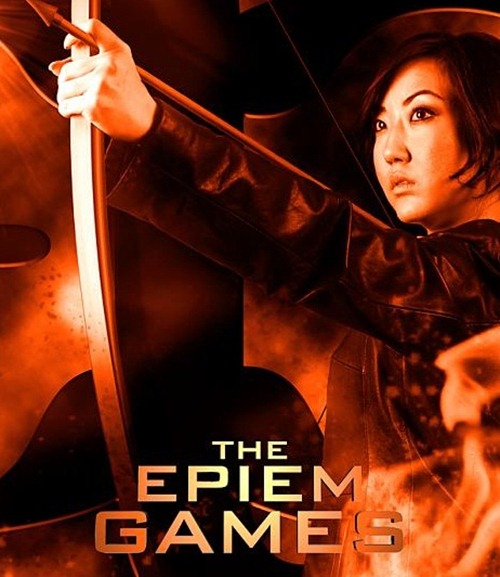

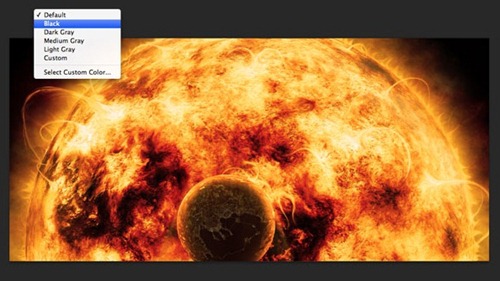



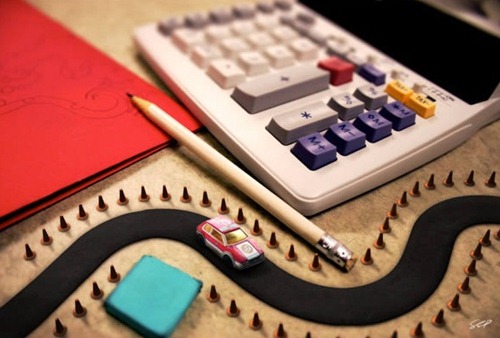
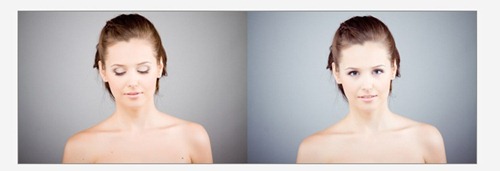

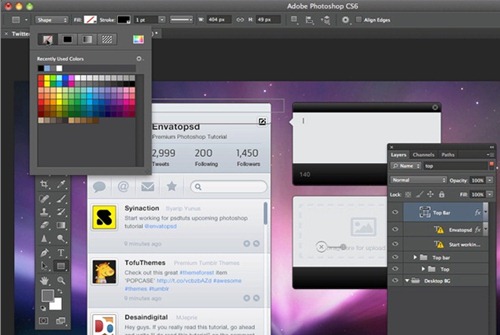

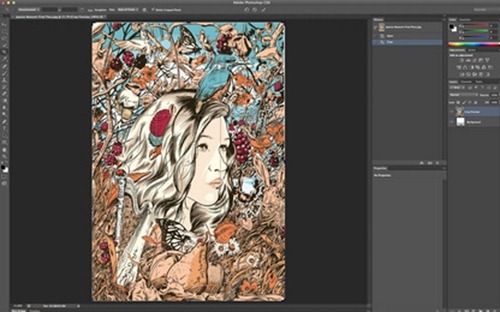
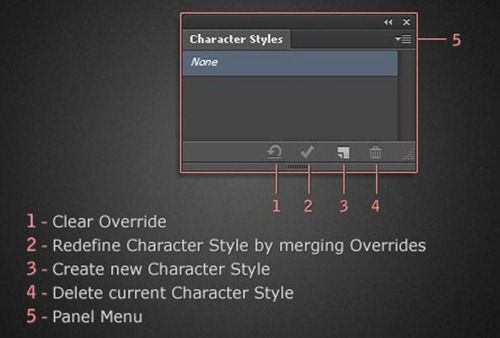








Ehm, have you checked these tutorials?
for instance the image restoration bw to color:
it is a fake, the guy is only erasing layers….