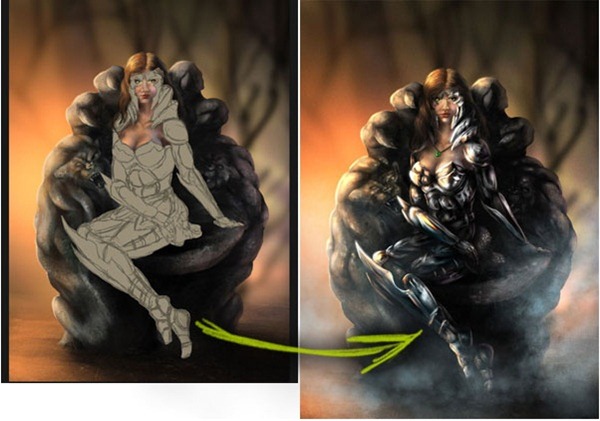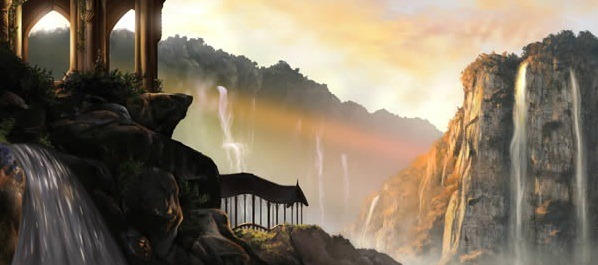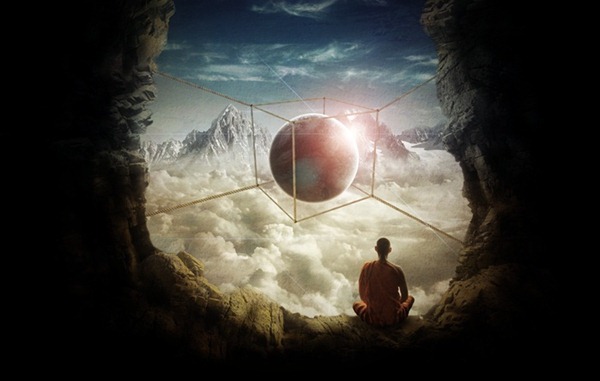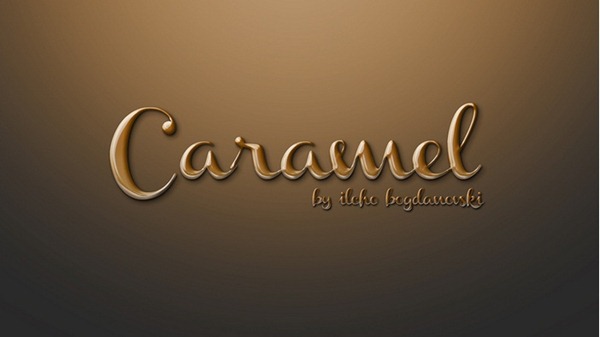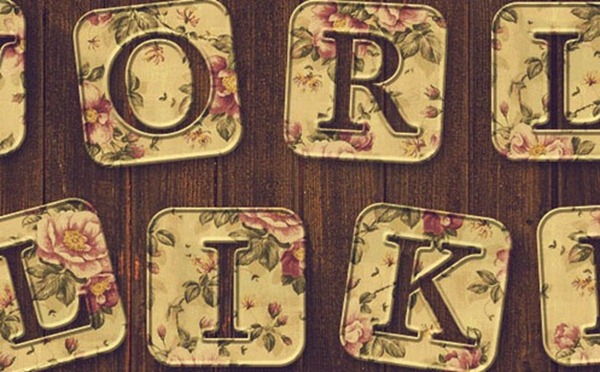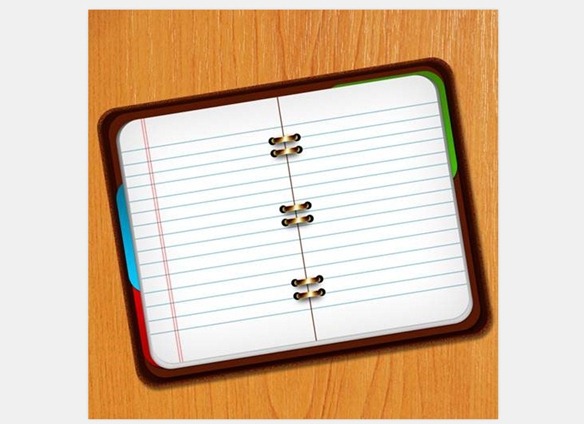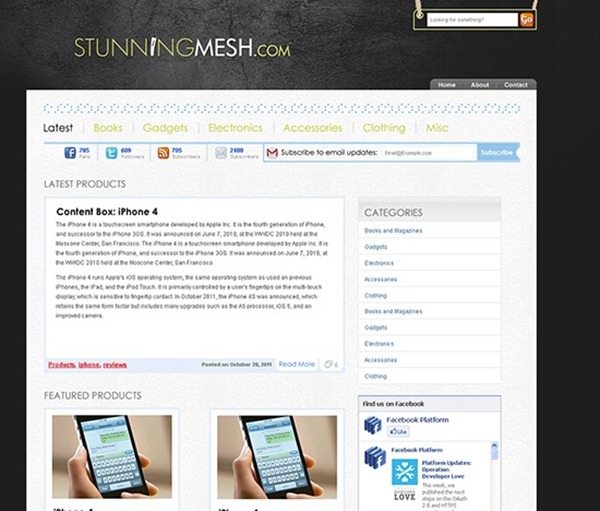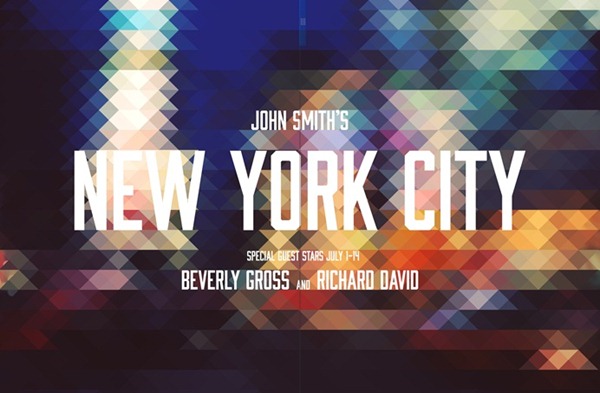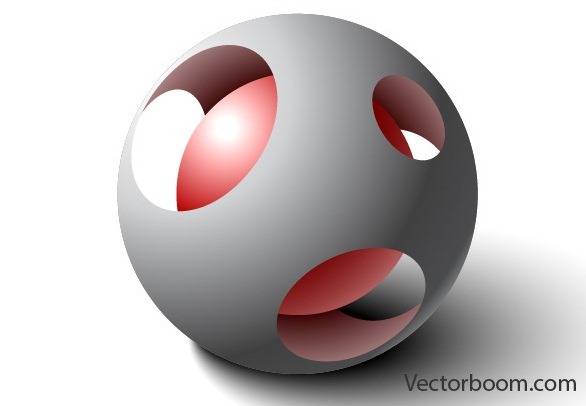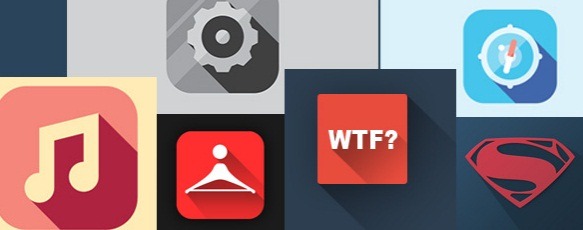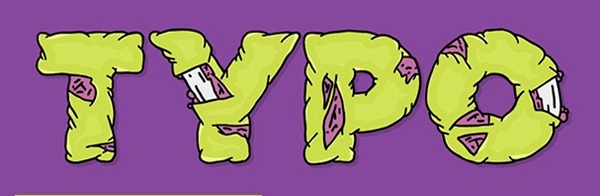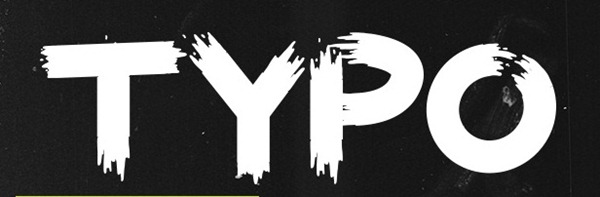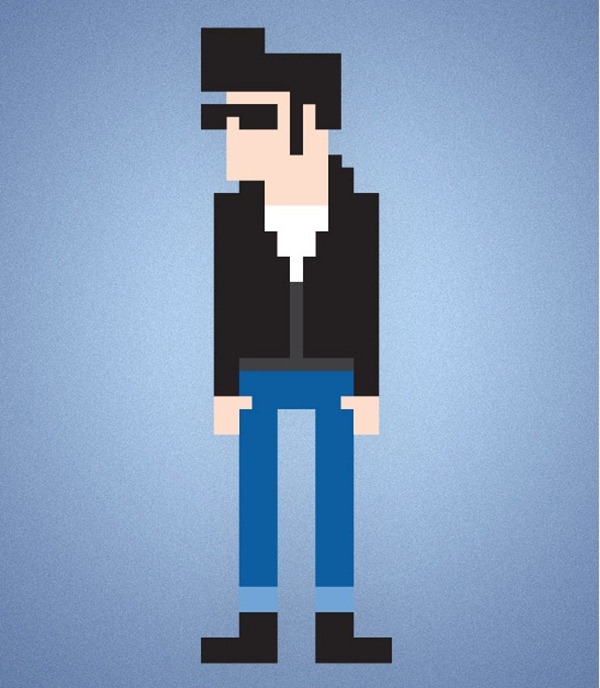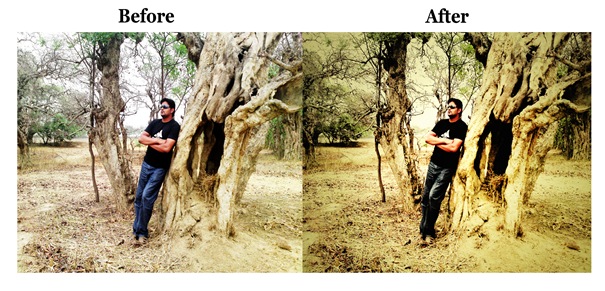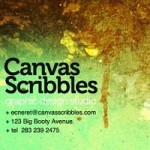Every month we bring the best of design world for our readers. This post is yet another part of this monthly series. In this post you will see the Best Photoshop and Illustrator tutorials from the month of July 2013. Adobe Photoshop and Adobe Illustrator both are the leading applications for designers. I would say that you can’t make a career in design industry if you are not perfect in any of these software. The tutorials included in this post features text effect tutorials, photo manipulation tutorials, web design tutorials and illustration tutorials. I am sure these tutorials will help you to improve your designing skills. Do share this post with your friends to help us spread the word. Enjoy!
Photoshop Tutorials
Learn how to create Iron Text Effect in Photoshop
Create an Emotional Dreamscape Digital Photo Manipulation
Photo Manipulate a Terrifying Halloween Demon in Photoshop
Learn How to Paint Difficult Metallic Surfaces By Creating Reflective Armor
How to Turn an Ordinary Landscape into a Dramatic Moonscape
Comprehensive Guide to Working With Video in Photoshop – Adding Filters and Adjustments
Create a “Middle-Earth” Inspired Landscape in Photoshop
Create a Heart-Warming Wildlife Illustration in Photoshop
How to Create a Panorama Using Photoshop and Lightroom
Create a Cute Zombie Illustration in Photoshop
Quick-Tip: How to Create Double Exposure Photographs in Photoshop
Create a Surreal Photo Manipulation of a Monk in the Caves
How to make a Caramel Text Effect in Photoshop
Red Rose Dress
Vintage Tiles Text Effect
Delicious Bagels Text Effect
Create a Pixel-Perfect Notebook Icon in Photoshop
Metal Structure Text Effect in Photoshop
How to Design Blog Interface in Photoshop
Mint Gum Design in Photoshop
Quick Tip: How to Create a Triangle Pixelation Effect in Photoshop
Illustrator Tutorials
How to create diagonal seamless pattern
How to allocate flat objects on a sphere surface
Create a Flat Icon with Long Shadow in Adobe Illustrator
How to use Rasterino and Illustrator in web design
Create a Zombie Style Typo using the Blob Brush in Illustrator
Create a Custom Paint Marker Typo using the Blob Brush in Illustrator
How to create numbers with random texture
How to create a stylised butterfly and recycle your existing artwork using Illustrator and MirrorMe
How to Create a Summer Background in Illustrator
How to Create Calendar Icon in Adobe Illustrator
How To Create an 8-Bit Pixel Character in Illustrator
Create a Funny Bee Swarm Illustration in Adobe Illustrator