jQuery is a cross-browser JavaScript library designed to simplify the client-side scripting of HTML. jQuery is free, open source software, dual-licensed under the MIT License and the GNU General Public License, Version 2. jQuery’s syntax is designed to make it easier to navigate a document, select DOM elements, create animations, handle events, and develop Ajax applications. jQuery also provides capabilities for developers to create plugins on top of the JavaScript library. Using these facilities, developers are able to create abstractions for low-level interaction and animation, advanced effects and high-level, theme-able widgets. This contributes to the creation of powerful and dynamic web pages. This article is for those who wants to learn jQuery and willing to do new things with it. This article features 46 dynamic tutorials for using jQuery. Enjoy!
You may be interested in the following related articles as well.
- 40 Must See HTML5 Tutorials, Techniques and Examples for Web Developers
- 500+ Free PSD Web UI Elements For Download
- 30 Easy To Understand PSD To HTML/CSS Tutorials
- 12 Must See jQuery Slideshow (Sliders) Plugins and Tutorials
- 21 Must See CSS Sprites Tutorials
- 70 Must See CSS3 Tips, Tricks And Tutorials
1. Slider Gallery
2. Photo Slider Tutorial
3. Rounded Corners With Javascript (jQuery)
4. Multiple File Upload Magic With Unobtrusive Javascript
5. Easy Multi Select Transfer With jQuery
6. Multiple Fancy Drop Caps
7. WordPress Sidebar Turned Apple Flashy Using jQuery UI
8. 10 WordPress Query Posts Tips
9. Image Cross Fade Transition
10. jQuery Tutorials For Beginners
11. Create A Filterable Portfolio With jQuery
12. jQuery For Absolute Beginners : The Complete Series
13. jQuery Tutorials For Designers
14. jQuery Hover Sub Tag Cloud
15. Exactly How To Create A Custom jQuery Accordion
16. Building jQuery Powered Tag Cloud
17. Facebox : Facebook Style Lightbox
18. Create A Photo Admin Site Using PHP and jQuery
19. Create An Amazon Books Widget With jQuery and XML
20. Leopard Desktop With jQuery Using jqDock
21. How To Create An Amazing jQuery Style Switcher
22. Adding To Our Leopard Desktop With jQuery
23. How To Load in And Animate Content With jQuery
24. Creating Accessible Charts Using Canvas and jQuery
25. Creating A Dynamic Poll With jQuery and PHP
26. Fade in Spoiler Revealer
27. Fade Menu – Replacing Content
28. Learn How To Create A jQuery Plugin
29. Create A Cool Animated Navigation With CSS and jQuery
30. Build An Incredible Login Form With jQuery
31. Evening Tip : Use jQuery To Retrieve Data From An XML File
32. Improved Current Field Highlighting in Forms
33. Create An Apple Style Menu and Improve It via jQuery
34. jQuery Fade in Fade Out
35. Use jQuery With Google Analytics To Track Clicks On Outgoing Links From Your Site
36. Style Sheet Switcheroo
37. Adding Form Validation To WordPress Comments using jQuery
38. Create A Tabbed Interface Using jQuery
39. Tabbed Content Using jQuery and WP_Query
40. Create A Slick Tabbed Content Area Using CSS and jQuery
41. jQuery Tabs
42. How To Create A Mootools Homepage Inspired Navigation Effect Using jQuery
43. Slide Out And Drawer Effect
44. Creating A Floating HTML Menu Using jQuery and CSS
45. Building A Better Blogroll : Dynamic Fun With SimplePie and jQuery
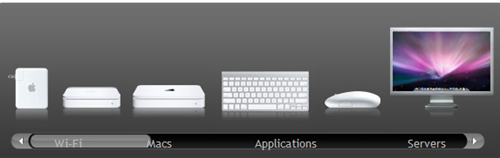

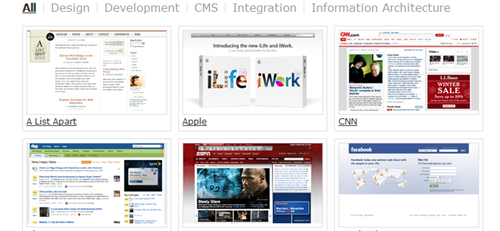
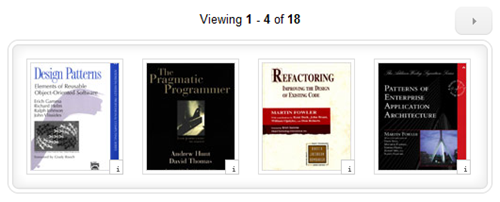
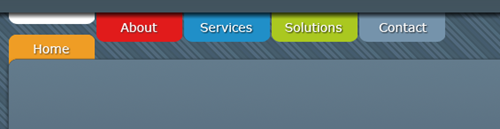
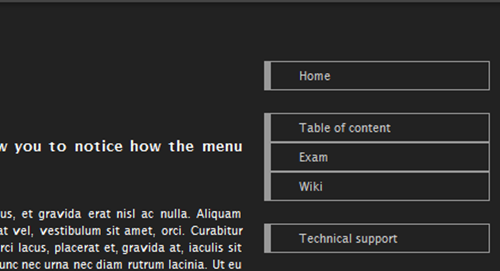

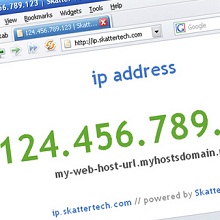




Pingback: Tweets that mention 46 Excellent jQuery Tutorials For Web Developers -- Topsy.com
Pingback: 46 Excellent jQuery Tutorials For Web Developers | WebDevKungfu
Pingback: Sharkskinz Excellent Shape | British Motorcycle Parts Online
Pingback: Excellent jQuery Tutorials | CREATIVE TWEETS
Pingback: 20 JavaScript Tutorials For Framework Navigation | stylishwebdesigner
Pingback: Link-urile s?pt?mânii 14-20 Februarie | Staicu Ionu?-Bogdan
Pingback: 200+ Fresh Articles From the Wed Design and Development Community - tripwire magazine
Pingback: JQuery « netpack
This is a great collection of tutorials! Thanks for sharing.
Pingback: Top 10 Best jQuery Slider Tutorials
Pingback: 30 Highly Useful CSS and jQuery Menu Tutorials | stylishwebdesigner
Pingback: 22 Best Web Design Galleries for Web Design Inspiration | stylishwebdesigner
Pingback: 200+ Fresh Articles From the Web Design and Development Community