Adobe Fireworks (formerly Macromedia Fireworks) is a bitmap and vector graphics editor. It was originally developed, using parts of xRes, by Macromedia, which Adobe acquired in 2005, and aimed at web designers (with features such as: slices, the ability to add hotspots etc.) for rapidly creating website prototypes and application interfaces. It is designed to integrate easily with other former Macromedia products, such as Dreamweaver and Flash. It is available as a standalone product or bundled with Adobe Creative Suite. This post features the best Adobe Fireworks tutorials to help designers learn this amazing designing software.
Abstrakter Effekt in Fireworks
Creating the iPhone Interface on Fireworks
Creating the IE7 logo effect in Fireworks
Creating Fading Light Vectors in Fireworks
How to make items and people stand out
Create a Vibrant Digital Collage Mixing Buildings and Vector Shapes on Paper
Website Design Tutorial: Wellknown.as Case
Apple Air Banner in Fireworks
Create a Night Scene
Adobe Fireworks: Text to path
Fireworks 101
Simple Orbs Tutorial
Circular Shadows & Highlights
Creating an Amazing Palm Pre Icon on Fireworks
The Abduzeetles Rockband Website in Fireworks
ista styled buttons with rounded corners
Inset Button using Adobe Fireworks
Build a Professional iPhone App Website Wireframe in Fireworks
Export Your Website Layout as CSS and Images in Fireworks CS4
Creating a Background for Twittertitle
Thick Text Outline with Adobe Fireworks
Game Center Layout Style in Fireworks
How to Use Quick Mask
How to Create an RSS Icon
Remove Foreground Object in Fireworks/Photoshop
Classy Personal Portfolio in Fireworks
Photo Realistic
Designing a Media Player Skin in Fireworks
Shiny Ribbon
Creating a Cool Website Header in Fireworks
Grooveshark Design Style in Fireworks
Light Painting in Fireworks
Mini Layout Inspired on 9rules Design
Creating an Old Paper Effect with Fireworks
Optimize Photos in Fireworks
Icon in Fireworks Tutorial
Abduzeedo Job Board Banner in Fireworks
Page Curl Tutorial
Designing An Effective Gaming Clan Logo in Adobe Fireworks
How To Create a Stylish Navigation Bar In Adobe Fireworks
Stars and sparkles
Creating A Fading Line Effect Using Adobe Fireworks CS4
iPhone-like buttons
How to blur background in Adobe Fireworks
Effects with advanced stroke options
How to Create a Magazine Cover with Fireworks CS5
Awesome Light Effects in Fireworks Inspired by James White’s O Series
Dot Matrix Effect
Five Easy Steps to Create a Barcode in Fireworks
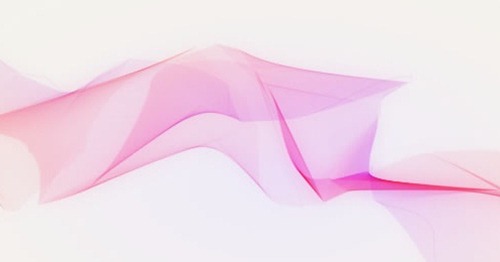
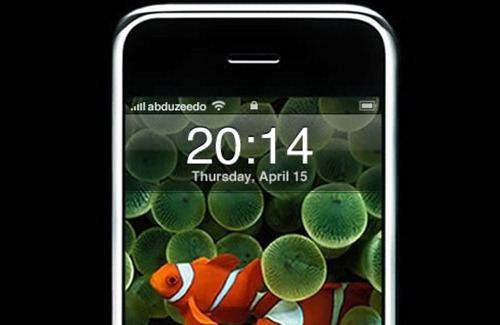





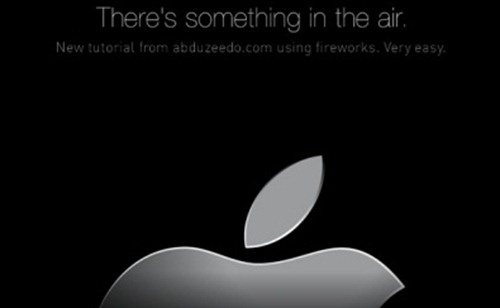

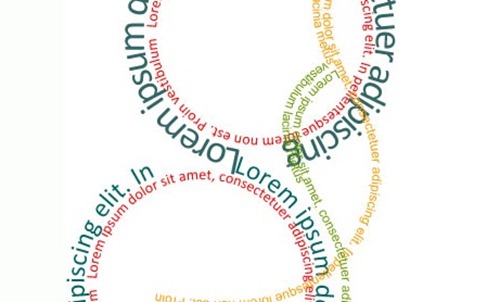

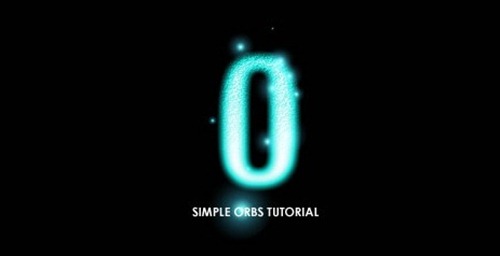

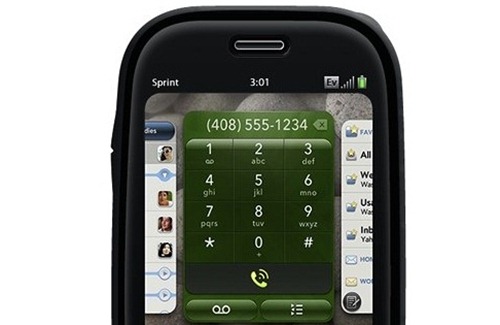
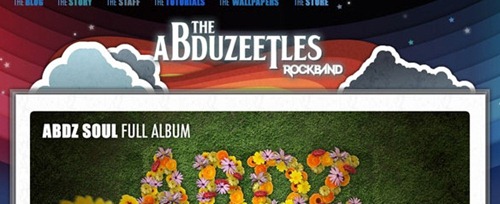
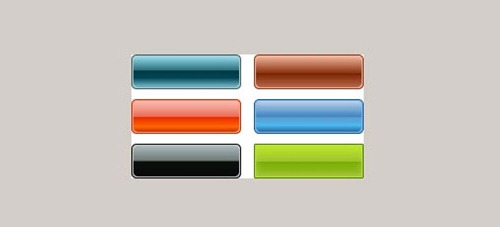
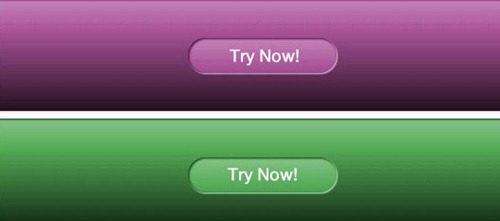




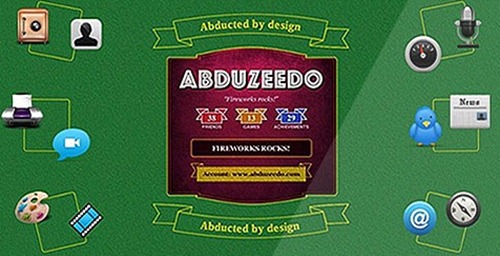




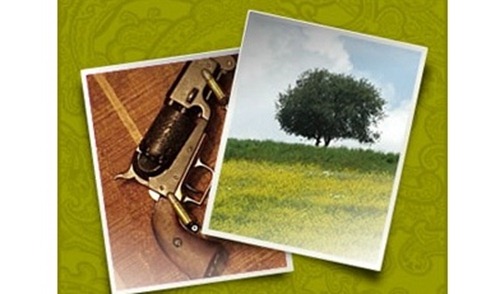


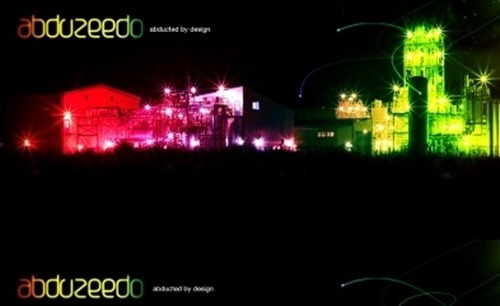
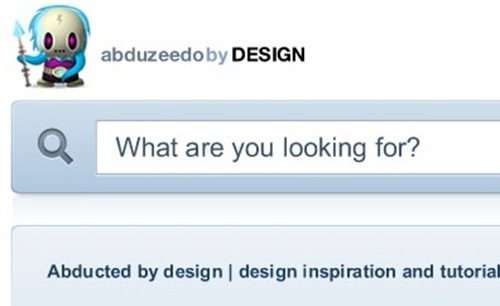

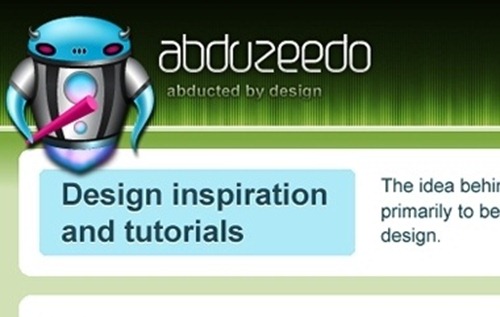
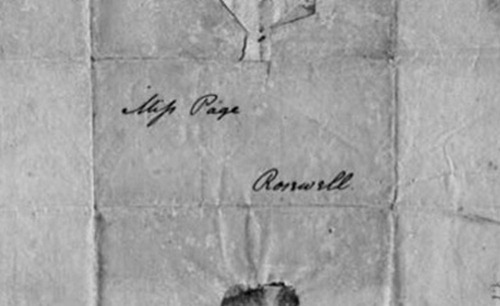



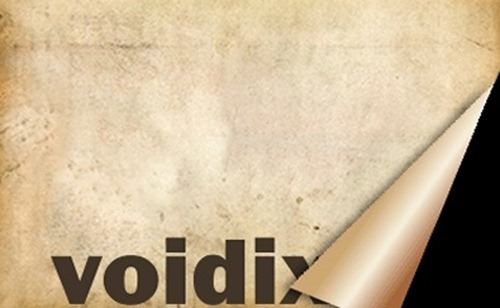

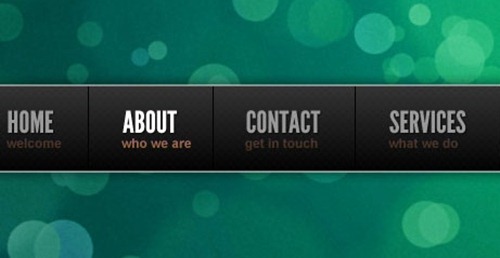


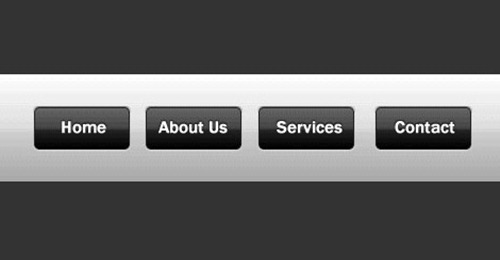






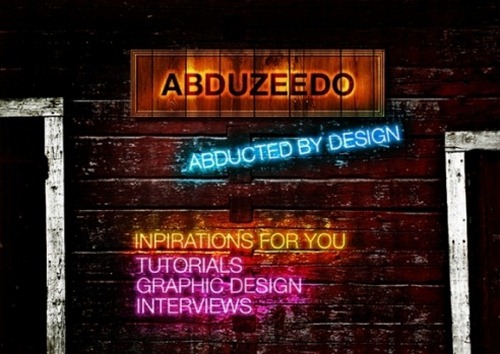

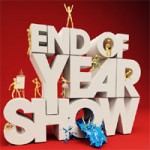




Thanks for sharing such nice designs. Keep up the good work. All the best.
Pingback: 10 Excellent Tutorials To Help You Create Your Own iPhone App | stylishwebdesigner