GIMP is a software for image editing and photo manipulations. Most of the designers say that Adobe Photoshop is the best software available for image editing but I would love to tell them that they should check GIMP before saying that because GIMP has some of the very amazing options that makes image editing more easier than Adobe Photoshop. In this post I collected 70 best GIMP Tutorials to make you a better designer.
Also See
Creating Ripped Fabric in GIMP 2.6
Advanced Jigsaw Puzzle Effect
How to Create a 2d Space Craft Texture for a Games
Wedding Photo Enhancement Using GIMP
Fake Depth of Field In GIMP
Old Photo Restoration Using GIMP
Create A Celebrity Wallpaper
How To Do HDR Photography With A Single Image
Create A Grunge Business Card Using GIMP
How To Create A Winter Landscape Scene Using GIMP
Enhancing The Colors Of Your Photos
Create A Diorama Effect
Creating Fireball and Explosion effect
Abstract Glass Art
Transparent Glass Lettering
Split-toning in GIMP
How To Remove Elements From Your Photos Without Using The Clone Tool
How To Switch The Face Of Someone Famous With Your Face
Basics Of GIMP
Draw A Paint Brush
Recoloring Eyes
Flame Abstract Tutorial
Resizing Fade Effect
Using and Manipulating Layers with Gimp
Gimp Sin City Tutorial
How to create Lightsaber effects
Authentic Vintage Effect
Abstract Art
How to make a pile of worms in Gimp
Selective Colorization
Cool Glow Effect
Reducing CCD Noise
How to Use Photoshop Plugins in GIMP
Change the Color of Digital Papers With Colorize in GIMP
How to Import a Color Palette into GIMP
Add a Graphic Watermark in GIMP
Realistic Snow
Creating Liquid Fire
Awesome Bokeh Effect in GIMP
Creating a Vista-like Wallpaper
Colourful Glowing Text Effect
Face in Coin – Sara the Princess
Round Web 2.0 Button with a Metal Ring
Mac style Wallpaper
The Ultimate Gimp Planet Tutorial
Fun with Light
Cool Typography Design Poster in Gimp
How to Draw a Love Heart in GIMP
How to Draw a Ghost in GIMP
Spray Graffiti Style Text Tutorial in GIMP
How to Produce Glossy Text in GIMP
Contaminated Effect
Gimp Cool Shapes Effect Tutorial
Painting A Peacock
Make Your Photo Look Like a Hollywood Movie
Designing iPod Touch in Gimp
Gimp Tutorial- Easy Sig
How to Create a Cool Fire Explosion with Gimp
Create a Non-Destructive Vignette Effect with The GIMP
Create a 3D Photo Effect with the GIMP
Straighten a Crooked Photo with The GIMP
GIMP: Make your own brushes
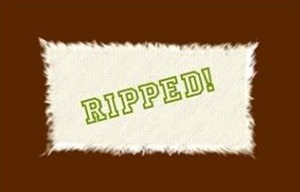




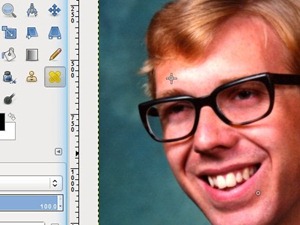

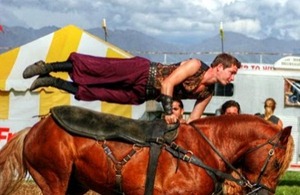
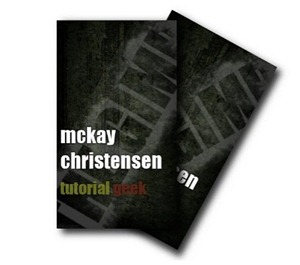







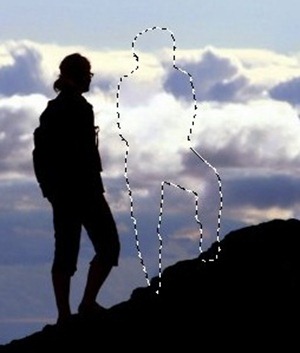
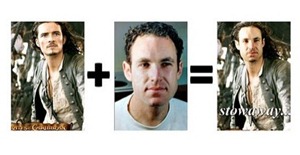
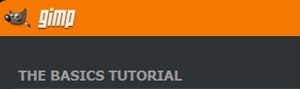




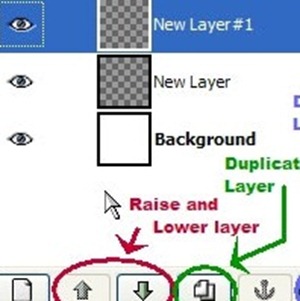



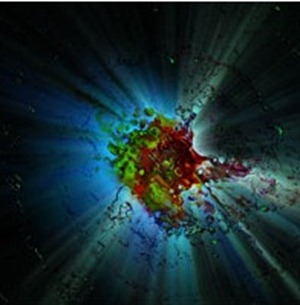
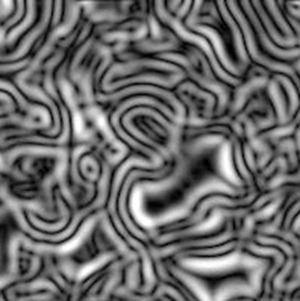




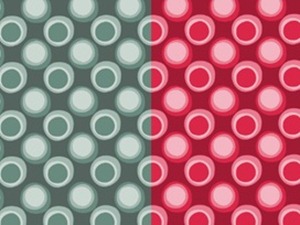





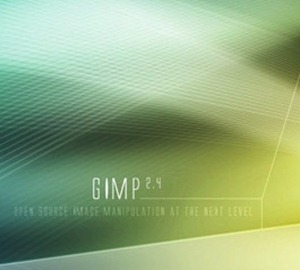






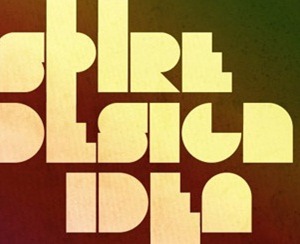








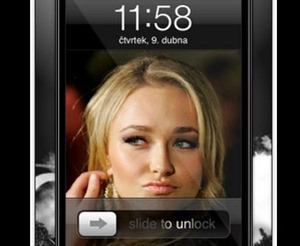
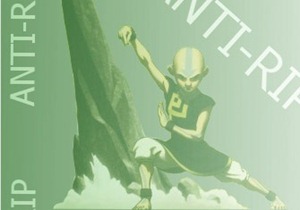
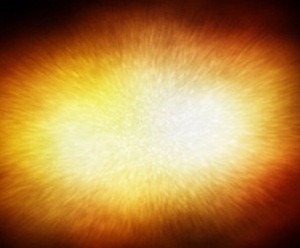
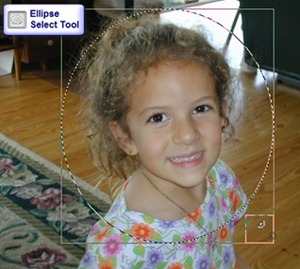


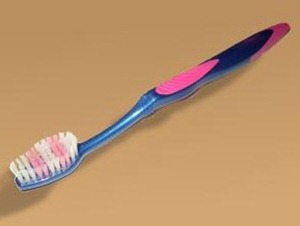
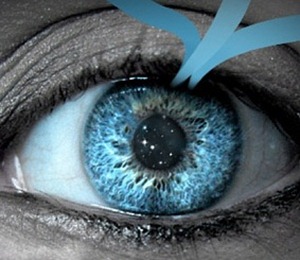






Rally nice tutorials!
I found another one with step-by-step instructions how to create a simple geeky business card with GIMP on http://www.inforbiro.com/blog-eng/how-to-create-a-business-card-with-gimp/