Last time we covered the topic 30 Useful Photoshop Tutorials For Textures And Backgrounds and this time we are going to cover the text effects. We collect a huge list of 50+ best and really useful Photoshop Text Effect Tutorials for our readers. I am sure these tutorials will help you to create new style text effects.
Also Read
- 35 Best Websites To Download High Quality Free Vector Images
- Top 30 Websites To Download Free High Quality Adobe Photoshop Brushes
- 50 Best Tools To Brush Up Your Design Skills
- 600+ Retro and Vintage Photoshop Brushes
- 800+ Beautiful Abstract Light Photoshop Brushes
1. Design a Golden Flame Text Effect in Photoshop

2. Papercraft Text Effect

3. Create a 3D Text Scene Using Photoshop
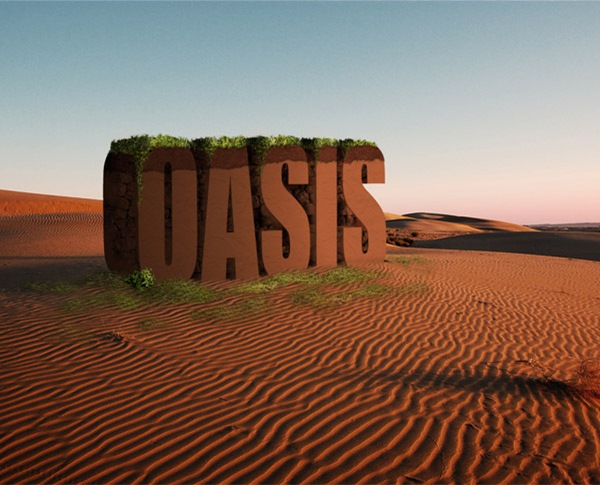
4. Design a God of War III Inspired Cracked Text Effect in Photoshop
5. Great Gooey Photoshop Text Tutorial

6. How To Create A Gold Text Effect In Photoshop
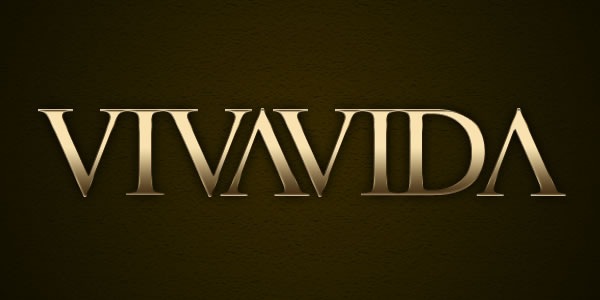
7. How to Create a Copper Photoshop Text Effect
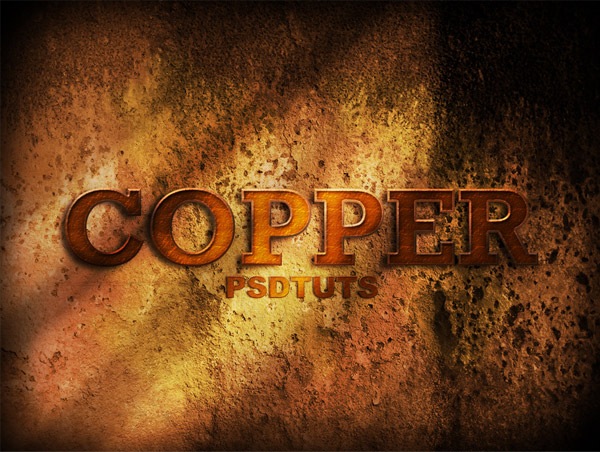
8. Funky Stickers
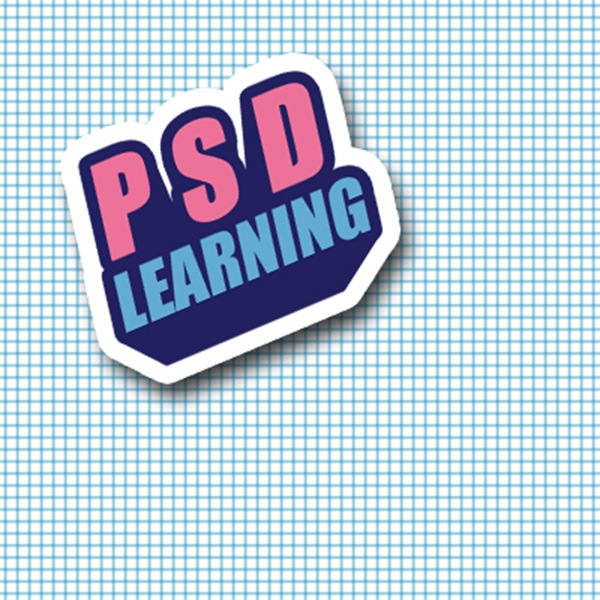
9. Liquid Text Photoshop Tutorial

10. Create Smoke Text

11. Design a Super Sleek Text Effect with Water Drop Texture

12. Super Cool Frilly Bits Typography

13. Chained Text
14. Reflective Liquid Type

15. Translucent Text Effect with Sky and Cloud

16. Add Fantastic Color to 3D Text

17. Create a Spectacular Graffiti Effect

18. Create Destructive Black and White Lettering with a Dramatic Splash Effect

19. Create a 3D Flowery Text Effect

20. Jelly Fish Delight – Photoshop Tutorial

21. Create a Spectacular Grass Text Effect in Photoshop

22. Text on Fire with Glossy Reflection

23. Semitransparent Amorous Text Effect

24. Floral Text

25. Ice Text Effect

26. Vanity License Plate
27. 3D text effect

28. Transformers Effect

29. Playful Yet Robust Text Effect
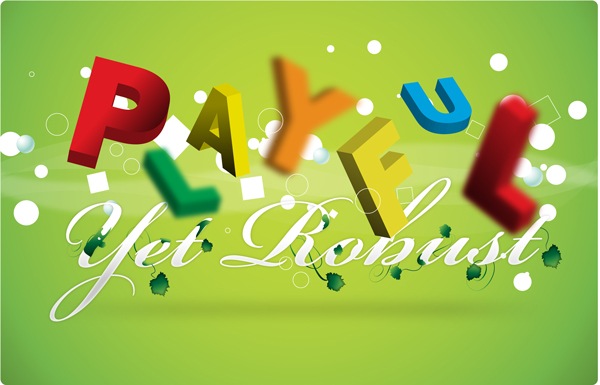
30. Eroded Metal Text

31. Indiana Jones Movie Logo/Text Effect
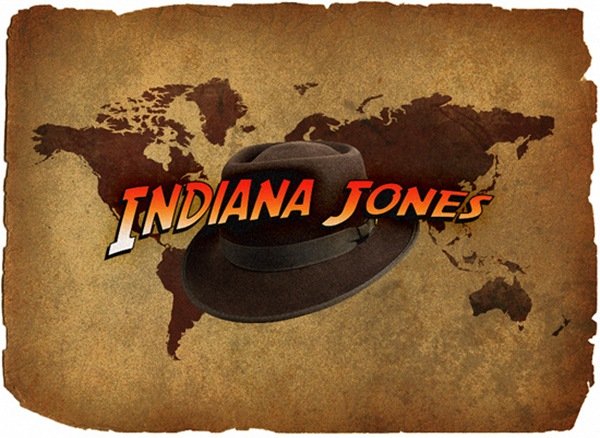
32. Create a Layered Glowing Text Effect

33. Suspended Text Effect

34. Killer Metallic Text

35. Colored Chrome Text Effect

36. Moon Shine Text Effect

37. Snowy Rock Text Effect

38. Candy Coated Text
39. High Quality Metal 3D Text

40. Wooden Text Effect
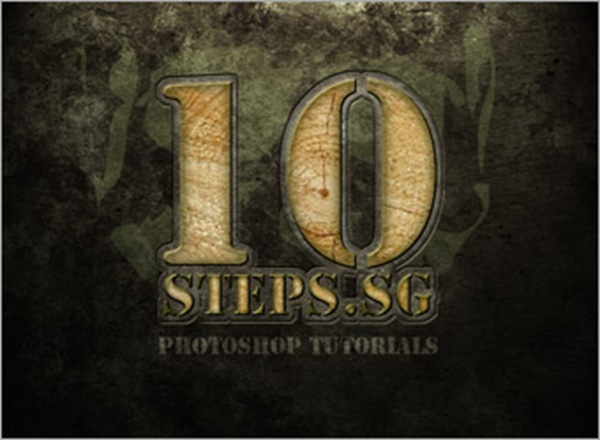
41. Text In Stitches

42. Kaboom Exploding Text

43. Hell of Tutorial

44. Decorating Text

45. 3D Cliff Text

46. Rusty Text
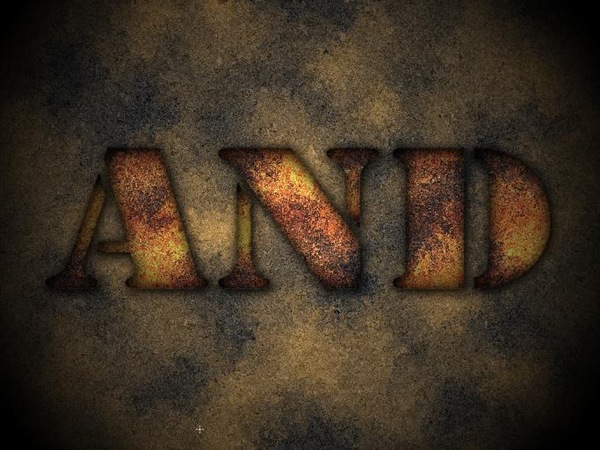
47. Wood Inlay Text

48. Flaming Meteor Effect

49. Grunge Rubber Stamp

50. Multiple Images In Text
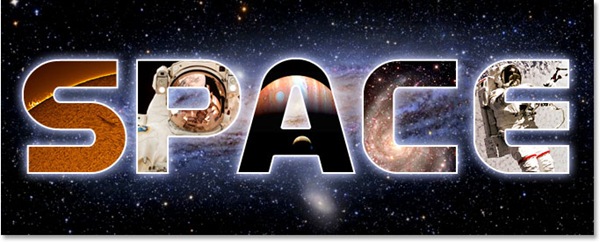
51. Radiation
52. Mosaic Text

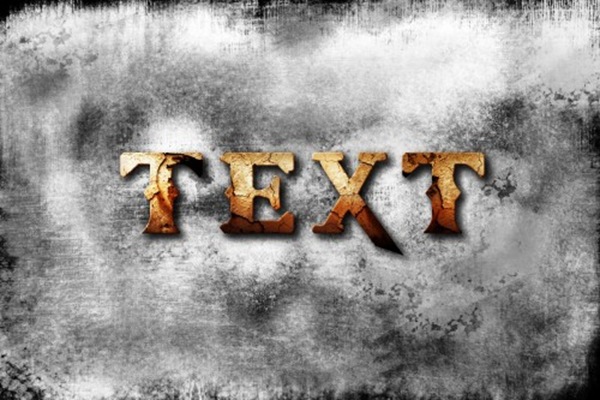




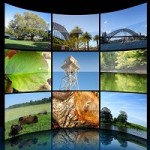




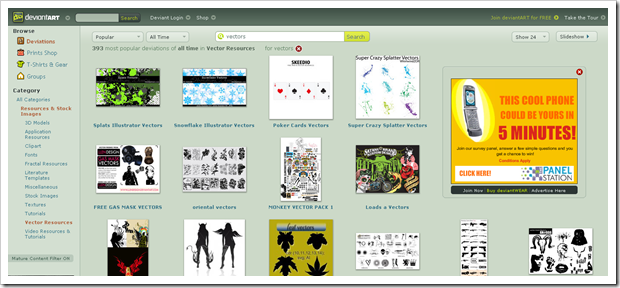
Pingback: 50+ Best And Really Useful Photoshop Text Effect Tutorials | Speckyboy Design Magazine
These effects all look great.
Two things to watch for, one technical and one conceptual:
1. Check your file resolution to make sure the images look sharp and in focus at the size you’re going to show them.
2. Do the words’ meanings match the effects?
As an exercise, scroll back up through the examples here and see if the typefaces the designers chose – and the visual effects – match the meaning of the words and phrases.
If the visuals don’t match the meanings, does it look like the designers did that on purpose?
Here’s a key: If you’re going to use an effect that means something different from the words, push that difference as far as you possibly can, so we all know you MEAN that difference – that you are playing with irony. Otherwise, your design can look like a mistake, taking away from the power of the words.
As designers, we’re here to communicate – to make a message more powerful, not just prettier or cooler-looking. Effects can help us do that – or they can distract from the message.
BTW: I notice the system automatically turned my hyphens with spaces into dashes according to sentence structure. Very nice!
Pingback: 25 Fresh And Creative Illustrator Tutorials of June2010 | stylishwebdesigner
Pingback: 50 Ultimate Tutorials To Make You A Power Wordpress User | stylishwebdesigner
Nice blog man Thanks
Pingback: 50+ Best And Really Useful Photoshop Text Effect Tutorials | WebDevKungfu
Pingback: 50 Excellent Adobe After Effects Tutorials
Good job putting together this post. A lot of good text effects, several i currently use and a lot more i haven’t, thanks for the inspiration.
Pingback: Tutoriaux : effets de texte dans photoshop | Neoweb Mag : Design
Pingback: 50+ Best and Really Useful Photoshop Text Effect Tutorials | Design Shack
Pingback: Must Read Links for Web Designers and Developers – Volume 5 | Tech King
good job for posting this post. really nice. thanks.
I appreciate all the work that you have done to put together this Post. Really nice post.
I completely agree with Mary Baum, that the effects should add to the meaning of the words. Rather than distracting from it.
Thank You for the comments Mary. 🙂