At the end of every month we post a round up of best tutorials and resources of the month. This post features the fresh and best photoshop tutorials from the month of may 2011. These tutorials include photo manipulation tutorials, text effect tutorials, photo effect tutorials, digital painting tutorials and web layout photoshop tutorials.
Create A Beautiful Samurai Photo Manipulation
Create a nature inspired, out of bound photo effect in Photoshop
How To Create A Baby Alien In A Jar
Combine Images to Create a Surreal Portrait in Photoshop
How to Create a Photo Manipulation of a Flooded City Scene
Create a Sweet Donut Icon in Photoshop from Scratch
How To Fake a Tilt-Shift Photo
How To Draw a Vintage Polaroid Camera Icon
3D Soda Can in Photoshop
Create An Elegant Vehicles Web Layout With Light Effects
Create Abstract Shining Text Effect with Groovy Font in Photoshop
Design A Custom Facebook Button in Photoshop
How to Create a Replacement iTunes 10 Icon
Creating an Expressive Painting Using a Freestyle Method in Photoshop
Design A Cartoon Shop Front Layout in Photoshop
Digital Painting Tutorial
How to Create a Period Matte Painting









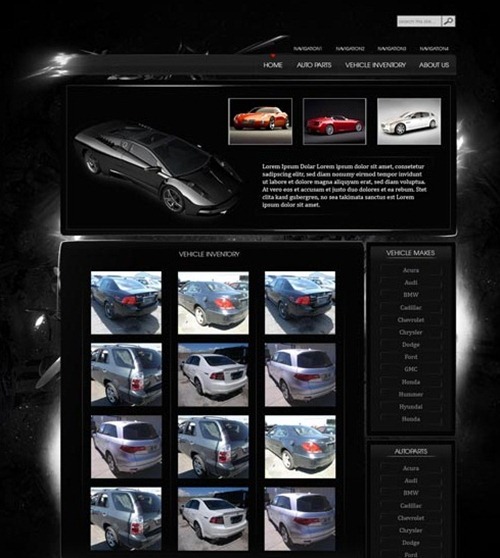
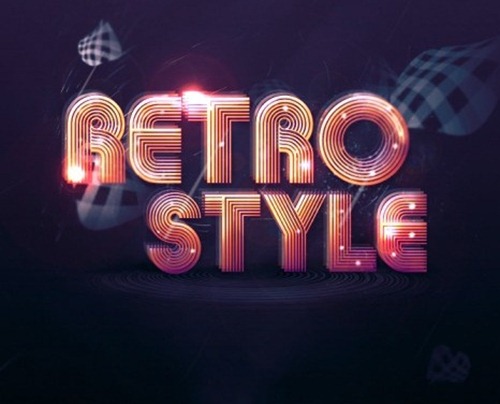


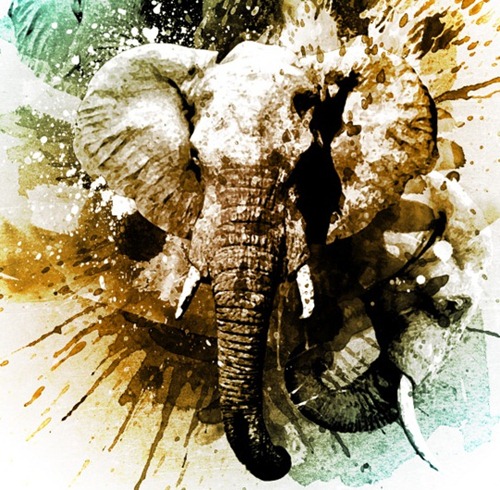









I like sweet donut))