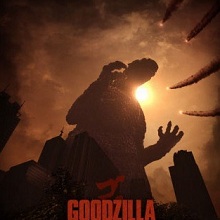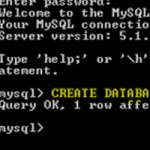When it comes to loading web pages, people don’t have to wait for a few minutes to get the information they want, they simply turn away and find another website that is faster than you have. When a site responds slowly, visitors lose patience and will less likely to come back.
Improving web page speed is not only important to get readers but also to help improve your search engine rankings. Google includes website speed and performance in determining your websites page ranking.
The following are some tips to help speed up website load times
Check your current site speed first
The first thing you need to do is to check your website speed to determine, and track the improvement and perform speed tweaks meant for your site.
There are many tools online that can help you with that but these three below are some of the best in checking site speed.
-
Page Speed is an add-on for Firefox that helps in assessing the performance of websites. It provides suggestions on how you can fix those performance issues.
-
Web Page Test is a tool that shows the speed and performance of your website in different browsers. A great way to test how well it performs on different browsers without having to do it one by one per browser.
-
Pingdom mimics the way pages are loaded in web browsers to determine performance and speed. It boasts and easy-to-use interface not found in most speed test sites.
1. Change Image File Format
Don’t just use JPEG on any image in your site, the file formate of images helps optimize it for its intended purpose, thus decrease image file size without sacrificing quality.
-
JPEG is perfect when you want to display photographs, and images with lots of colors and details
-
GIF is for logos, icons, etc.
-
PNG is for high quality transparent images.
2. Use Image Editor To Scale Down Images
Don’t use a large image just to set using the width and height attributes of the <img> tag. It makes it look smaller, but the file size stay the same. Use an image editor to reduce the size before getting it into your website. This lowers the file size and decrease page load times.
3. Place Stylesheet References to the <head> and Scipts to the <body>
Placing stylesheet referenced to the head of your HTML document allows the site to render the styles progressively.
Placing script references on the bottom of the <body> tag, on the other hand, improves page load times because it won’t block anything else below the initial loading of the page.
4. JavaScript and CSS as External Files
When you place JavaScript and CSS directly into your HTML documents, these are downloaded every time your page is loaded. This does not take advantage of browser caching and increases the size of your HTML document. Moreover, placing JavaScript and CSS in external files make it easier for you to update and maintain your site.
5. Avoid using 301 Redirects
When a 301 redirect is used, it forces browsers to a new URL which in turn increases page loading times. Avoid using 301 redirects if you can.
6. Cache Web Pages
When you cache your page, it saves a static version that can be presented to the visitor of the page instead of recreating one every time it is requested.
Statically cache your webpages and database queries can not only speed up page rendering times but also decreases the strain of your server.
WordPress has plugins like W3 Total cache to help you cache your site.
Summary
Decrease web page speed should not be ignored if you want to provide excellent customer satisfaction and user experience. The guides above are just some of the basics in improving site speed with positive results. Test the page for speed first before doing any tweak then test it again after doing one to determine how it has decreased your site loading times.