Retro is a culturally outdated or aged style, trend, mode, or fashion, from the overall postmodern past, but have since that time become functionally or superficially the norm once again. The use of "retro" style iconography and imagery interjected into post-modern art, advertising, mass media, etc. has occurred from around the time of the industrial revolution to present day. In this tutorial we will teach you how to give the retro look to your images.
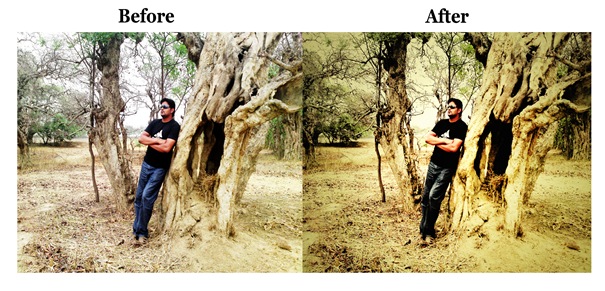
Source Image

Step 1
Create New Adjustment Layer with Selective Color. Use the following settings :-
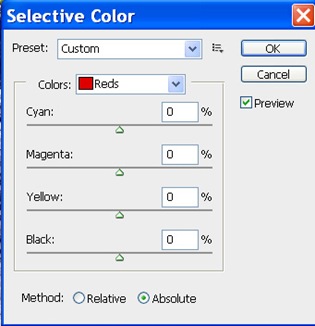
Step 2
Now flattern the image by using the following action : Layer > Flattern Image.
Step 3
Now use the lighting effect by clicking on Filter > Render > Lighting Effects. Use the following settings for the effect.
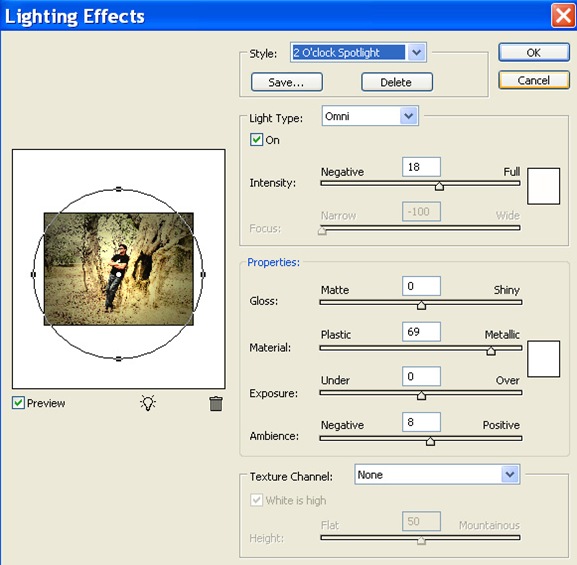
Step 4
Now make a new adjustment layer with Photo Filter. Layer > New Adjustment Layer > Photo Filter. Use the following settings :
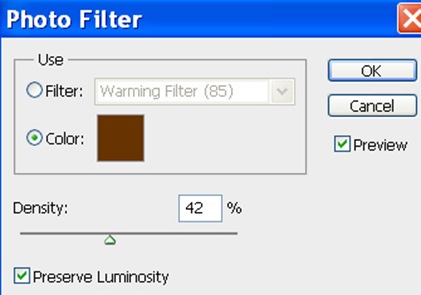
Step 5
Make another new adjustment layer with Curves. Layer > New Adjustment Layer > Curves.
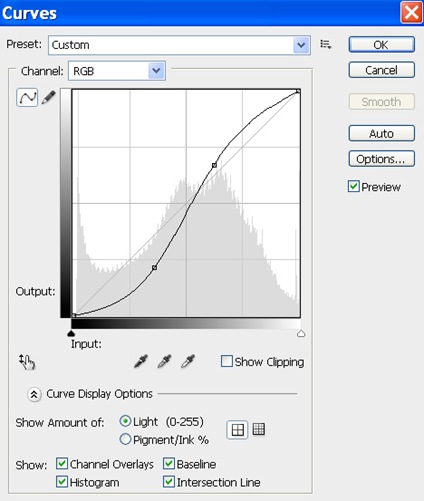
Step 6
Now flattern the image again by using the following action : Layer > Flattern Image.
Step 7
Now Add Noise to the image to give the final touch.
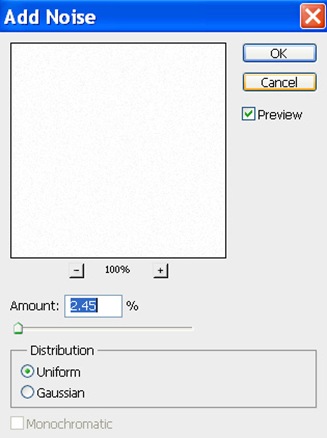
Now your image is ready with the Retro Look.






