Adobe Illustrator is a vector graphics editor developed and marketed by Adobe Systems. You can not find any better software for creating vector graphics. If you are new to Illustrator or already an established illustrator designer but wants to learn new techniques then this post will be really helpful for you. This post features the best Adobe Illustrator tutorials of 2011 to help you learn new illustrator techniques.
Also See
Create Complex Shades
Create Retro Type with Smart Guides
Learn to Create a Variety of Script Lettering
Create a Vector Soldier Character in Illustrator
Create an Artistic Watercolor Poster in Illustrator and Photoshop
Create a Female Portrait in Illustrator
Create a Viscous Green Text Effect in Illustrator
Abduzeedo 2011 Poster in Illustrator and Photoshop
Creating an Illustrative Monogram
3D Cubic Text Effect in Illustrator
Grungy 3D Text in Illustrator
Create a Variety of 3D Lettering Effects for Poster Design
How To Create a Colorful Logo Style Icon in Illustrator
Illustrator Tutorial: Create an Abstract Vector Lava
The Making of Spash Page for Vector Pics.com
How to draw an advanced deer in Adobe Illustrator
How To Create an Intricate Vector Heart Illustration
How To Create a Colorful Abstract Poster in Illustrator
Create a Cosmic Typo Wallpaper in Photoshop and Illustrator
Create a Mix Retro and Vector Poster in Photoshop and Illustrator
Put a low-poly spin on music cover art
Create a euphoric abstract haze
Give a 3D, Vector Robot a Realistic Feel in Photoshop
How to Illustrate an Atom
Create a Royal Crown Using Adobe Illustrator CS5
Craft a Vector Collegiate Notebook Design
How to Create a Textured Vector Landscape
Create a Simple Coinstack Icon
How To Create a Stylish Skull Based Vector Illustration
Draw a Shiny Make-Up Mirror with Adobe Illustrator
Design Babushka Dolls in Illustrator and Photoshop
How To Create a Retro Badge/Emblem Style Logo
How to Create a Tube of Paint and a Brush, Using Adobe Illustrator
Vector Notebook
Create a Band-Aid Icon
Create a Burning, Vector Match Using Gradient Meshes
Create a Wallet Icon
How to Illustrate an Auction Gavel Icon
Create a Neat Ribbon in Adobe Illustrator
How to Create a Seamless Pattern in Khokhloma Painting Style Using Adobe Illustrator
How To Create a Gruesome Zombie Illustration
Quick Tip: How to Create a Delicious Chocolate Text Effect
How To Create A Great Pig Postcard Illustration
Create a Bending 3D Text Effect in Adobe Illustrator
Create a Bending 3D Text Effect in Adobe Illustrator
Create a St. Patrick’s Day Postcard in Adobe Illustrator
Create a Marker Text Effect in Illustrator
create mac finder logo
Create a Badass Gas Mask in Illustrator
How to Illustrate a 3D Email Sign
Create Waving Checkered Flag Art in Adobe Illustrator
Broken Text in Illustrator
Creating Simple Origami Style Typography in Illustrator
How to Create Vector Denim Texture Using Adobe Illustrator
Create a Cute Halloween Ghost
Create a Security Seal in Illustrator Using Guilloche Patterns
Create A Flask Illustration
How to Create a Knight’s Shield in Illustrator
Create a Photo-Realistic Candle with Gradient Mesh
Create a Cool Vector Robot Character in Illustrator
How To Create A Beautiful Windmill Illustration Using Illustrator
Create a Burning, Vector Match Using Gradient Meshes
How to Make a Golden Compass in Illustrator
Create a Vector, Space Rocket in Illustrator CS5
Create a Semi-Realistic Light Bulb in Adobe Illustrator
Create an Adorable Puppy with Negative Space and the Paintbrush Tool
How to make a realistic vintage typewriter in Illustrator
Create A Cube Embossed With Letters
How To Create a Vector Soldier Character in Illustrator
Anyone Up for a Cup of Coffee?
Create a Sparkly Female Portrait in Illustrator
How to create a cute little monster in Illustrator
Create a Textured Pool Table in Adobe Illustrator
How to Create a Glamorous Portrait Using Adobe Illustrator
Create a Lava Island Scenario in Illustrator
Create a Loving Cup of Tea in Illustrator CS5
Create A Lotus Flower With Adobe Illustrator CS5
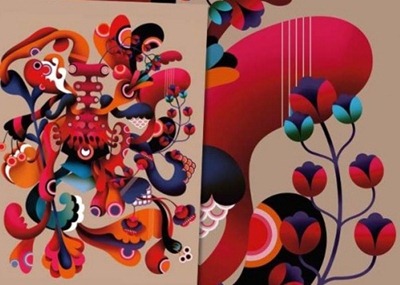

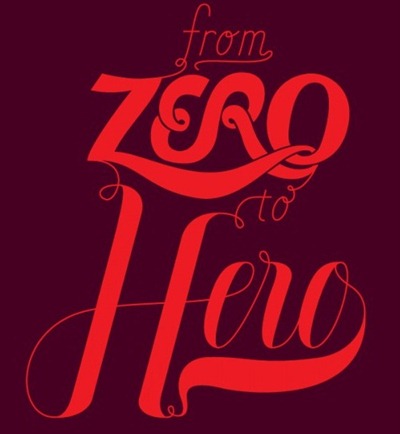

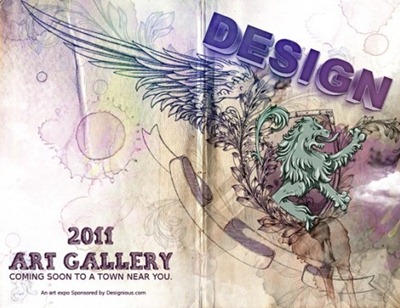






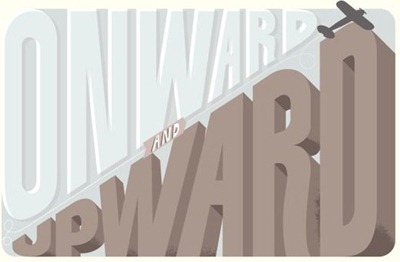

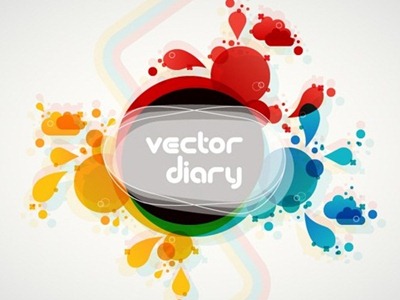
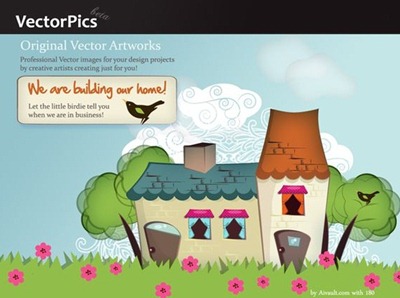





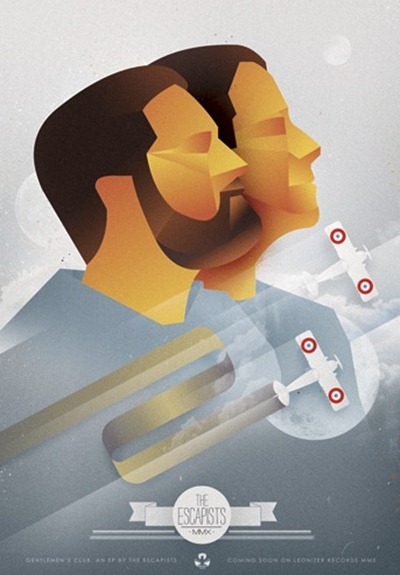


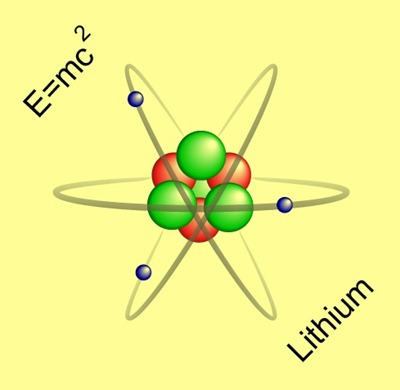

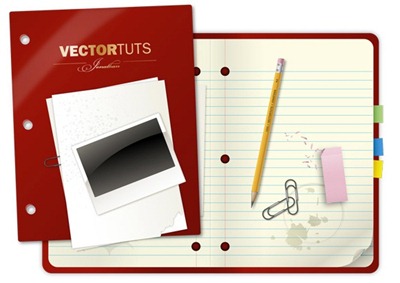





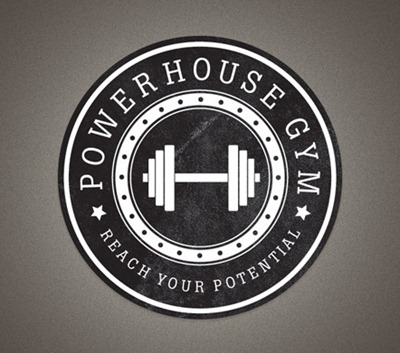

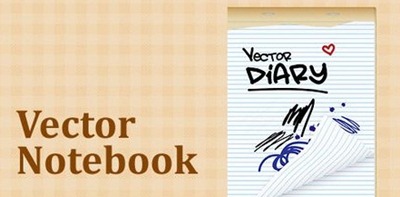
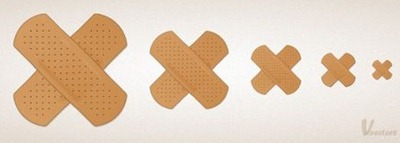




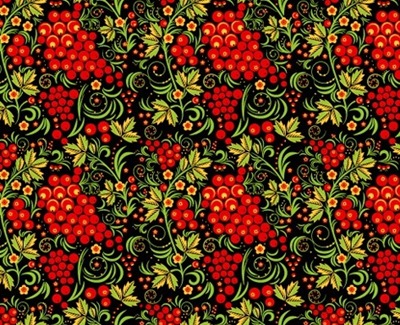

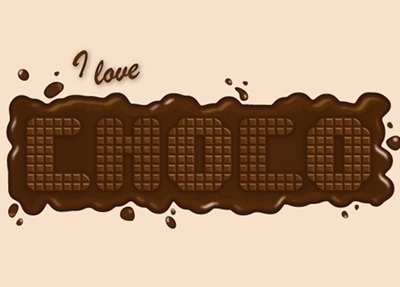





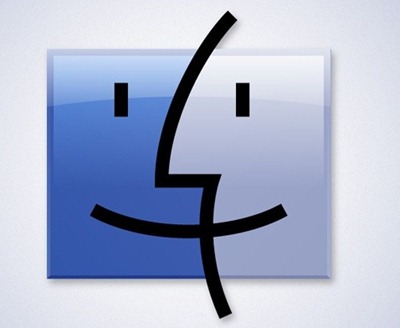


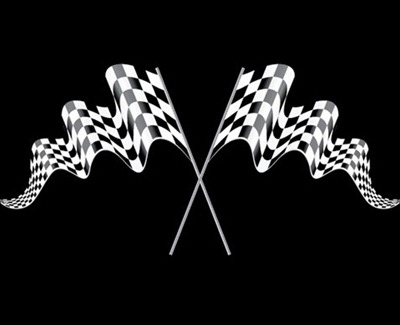


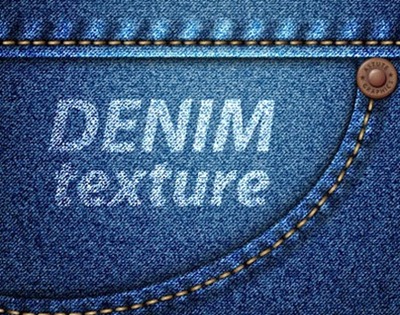





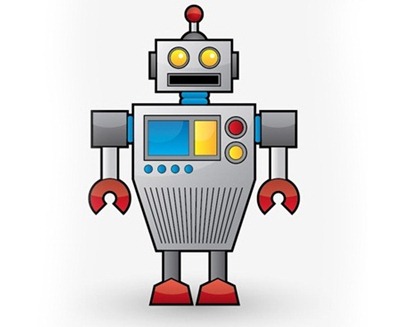






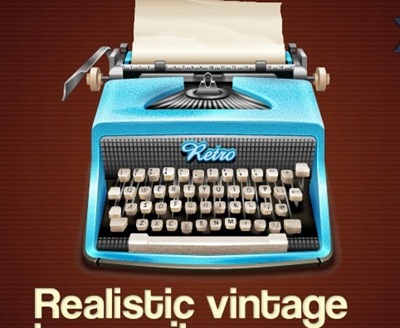















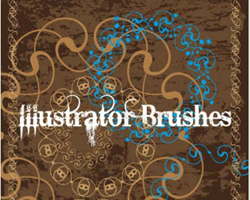

Pingback: 100 Best Adobe Illustrator Tutorials Of 2011 | stylishwebdesigner | Illustrator | Adobe-Tutorial.com
Great collection of Illustrator tutorials! For those who design for prepress, Markzware made a video on how to save an Adobe Illustrator file for prepress usage.