WordPress is the most used blogging platform around the world. Its the first choice of bloggers because its really easy to use. One more reason I prefer WordPress because it has a huge community of users and whenever you face any problem you can discuss it with the community. If you are willing to learn new things about WordPress then there are various websites available who offers free tutorials. In this article I collect some very useful and detailed WordPress Theme development tutorials to help you create your own themes.
You may be interested in the following application related articles as well.
- 50 Ultimate Tutorials To Make You A Power WordPress User
- 25 Best Resources To Download High Quality Free WordPress Themes
- 10 Beautiful WordPress Themes For Photo Blogs
- 10 High Quality Free WordPress Themes Of October 2010
- 500+ Free PSD Web UI Elements For Download
- 70 Must See CSS3 Tips, Tricks And Tutorials
- 15 Highly Useful HTML5 Tutorials For Web Designers
1. How To Build A Custom WordPress Theme From Scratch
2. How To Create A WordPress Theme
3. The Ultimate WordPress Theme Tutorial
4. Make Your Own WordPress Theme
5. Designing And Coding A WordPress Theme From Scratch
6. How To Code A Practical WordPress Theme
7. Stop Tweaking ! Create Your Own WordPress Theme
8. How To – Design Your Own WordPress Theme
9. How To Create WordPress Themes From Scratch
10. So You Want To Create WordPress Themes?
11. Developing A WordPress Theme
12. Creating WordPress Themes: Introduction
13. Creating A WordPress Theme
14. Building A Newspaper Theme With WP_Query and The 960 CSS Framework
15. WordPress Theme Guide : Dissection Of A WordPress Theme
16. Building Custom WordPress Theme
17. Converting PSD To WordPress Theme
18. Custom WordPress Homepage With Customizable Widgets
19. How To Create A WordPress Theme : The Ultimate WordPress Theme Tutorial
20. How To Create A Theme Development Environment For A Live WordPress Site

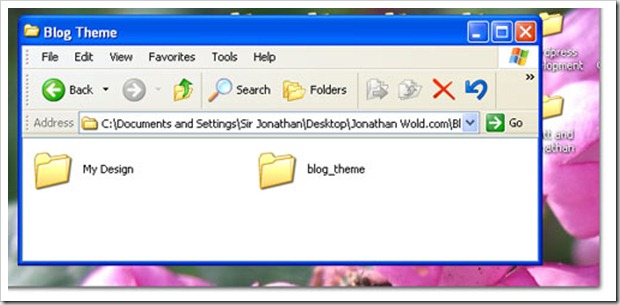
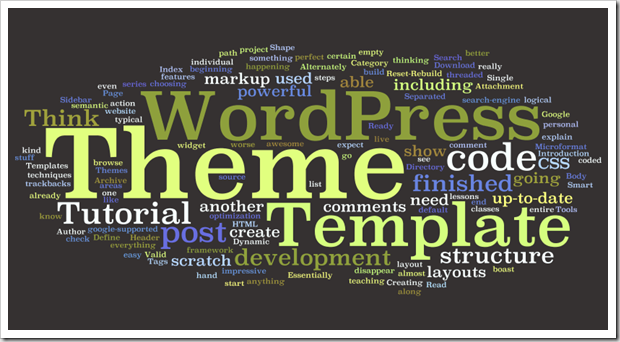
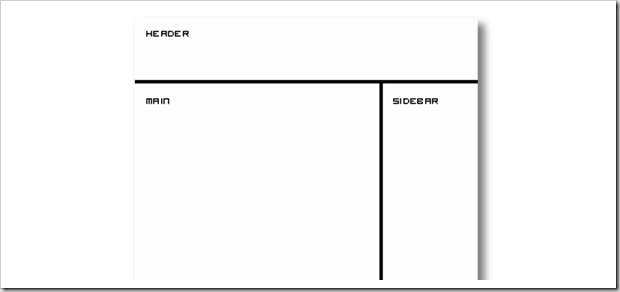
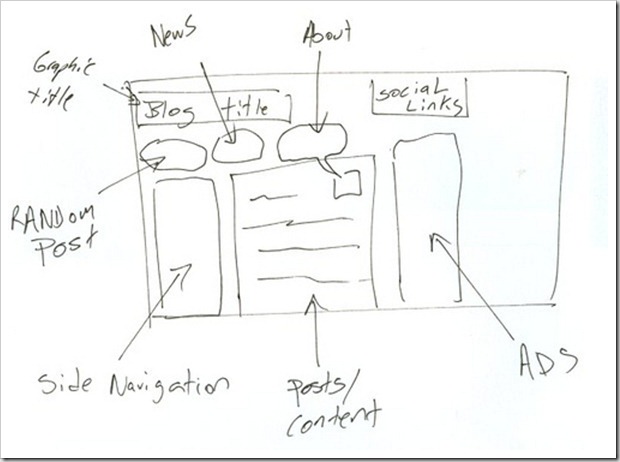
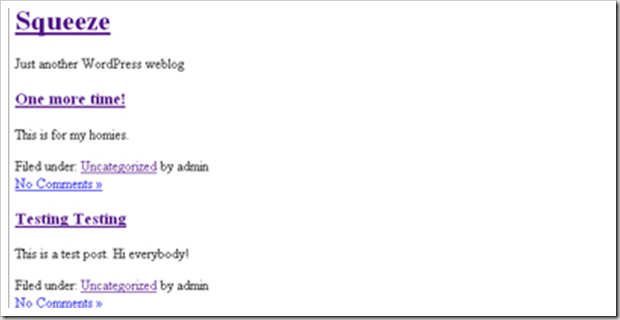







Pingback: Tweets that mention 21 Excellent Detailed Wordpress Theme Development Tutorials -- Topsy.com
Pingback: 21 Excellent Detailed WordPress Theme Development Tutorials | WebDevKungfu
Pingback: 200+ Awesome Got To Have Articles for We Designers and Developers - tripwire magazine
These are great tutorials! Thanks for sharing.
Hi,
This is a fantastic theme development. But i can’t fix following issue, can you please solve this problem for me. I will be very grateful to you.
<a href="”>