This post is a showcase of some fresh and useful Photoshop Tutorials from the month of March 2011. Adobe Photoshop is the most popular software for everything design. This post features all kinds of tutorials from illustration in photoshop to photo manipulations and buttons and web design. I hope you guys will find this post useful.
Create a Green Planet, a Setting Sun, and a Space Ship in Photoshop
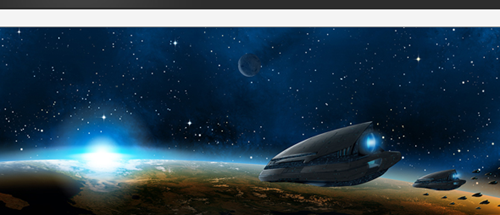
Draw a Roll of Camera Film in Photoshop

Create an Underground City in Photoshop

Create a Paint Brush in Photoshop

How to Apply Textures to Uneven Surfaces

Create a Snow Covered, Coastal, Mountain Town Matte Painting
How to Make Fast but Precise Selections – Basix
The Cosmos: Create a Spiral Galaxy
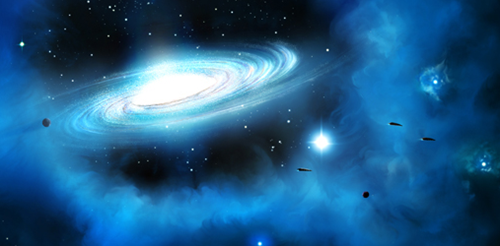
Create a Post-Apocalyptic Matte Painting

Create a Retro Electronic Safe Lock Interface

Create a Sleek and Clean MP3 Player Interface

Create a Glowing, Sci-Fi, Line Art Collage
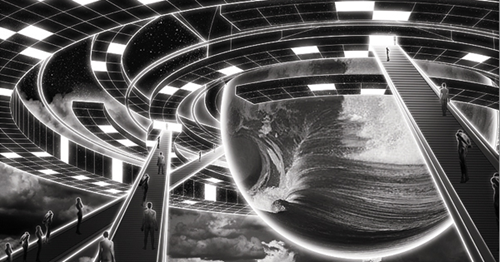
Create a Download Folder Icon in Photoshop
![]()
Create Bring Me To Life Photo Manipulation Scene

Design An Album Cover

Create a Thrilling Scene Using Cosmic Elements in Photoshop

Design a Clean Mobile App Website in Photoshop

How To Create A Clean Typography Poster
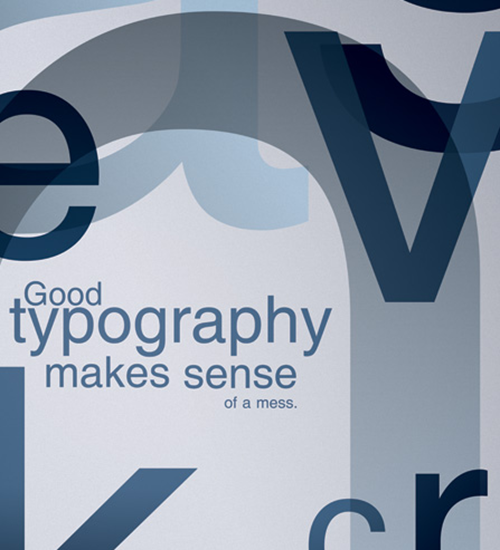
Create an Explosive Flaming Poker Card in Photoshop

Create a Watercolor Illustration Effect in Photoshop
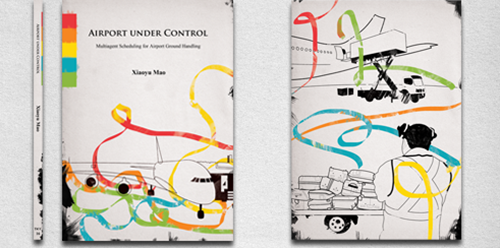
Design an effective Pricing Table in photoshop
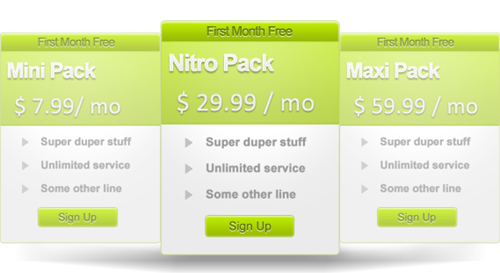
Making A Light Dancer With Photoshop









Thanks for featuring my tutorial “Making A Light Dancer With Photoshop”
Pingback: 22 Fresh Photoshop Tutorials From March 2011 | WebDevKungfu
Thanks for this TUTORIAL!! 😀