Adobe Photoshop is the best software for designers that can help designers create anything that they can imagine. I am a huge fan of Photoshop and I always try to bring the latest Photoshop resources and tutorials for my blog readers. Every month I compile a list of best Photoshop Tutorials from that month so that our blog readers can never miss any Photoshop tutorial. This post features the best Photoshop tutorials from the month of April 2012. Don’t forget to share this post with your friends in order to help us spread the word.
Make an Amazing Portrait Effect in Photoshop
How To Create A Cool Ribbon Icon Set In Photoshop
Design a Unique Wooden Face with Fiery Eye and Tear in Photoshop
Quick Tip – Apply Pro Photo Effects with Photoshop CS6’s Color Lookup Adjustment
Superb Folded Text Effects
Retro Linen Textured Letterpress Graphic
How to Create a Beautiful Abstract Artwork using Light Effects in Photoshop CS5
Create an Artistic Metal Text Effect in Photoshop
Making of Bunnies Land
How To Create a Grainy Abstract Lines Poster Design
Fake fisheye effect and HDR toning with Photoshop tools
Creating northen lights
Create this “Heaven & Hell” Photo Manipulation
Fairy Tale Landscape In Photoshop
Designing a 70s poster
Photoshop Rose Text Effect Tutorial
“Car Accident” slow Motion Dynamics
Tutorial “How to Draw Eyes”
Design a Dark & Minimal WordPress Theme in Photoshop
Making of Spellweaver
Clean Mobile Login Screen Tutorial
Digital Painting – Sci-fi Vehicle Sketch
Converting An Image Into A Pencil Sketch In Photoshop
Photo Manipulate a Surreal Coffee Machine Contraption
Design Surreal Concept Manipulation with Alien Structures in Photoshop
Design a Single Page Design with Sliding Navigation
Photo Manipulate a Kick Ass Flaming Skull Scene
Colorful Stuffed Text Effect
Design a nice layout with Rainbow UI Kit
Create the Emotional Photo Manipulation Firing Heart
Design a Snowy Arctic Text Effect in Photoshop
How to Create a High-Tech Cyborg Photo Manipulation in Photoshop
Photoshop Tutorial: How to Create an Avatar out of a Fantasy Video Game Character
Create a Hosting Layout In Photoshop CS5
Design A Sharp Brushed Metal Nameplate Background
Selecting Hair With Refine Edge In Photoshop CS5
Photo Manipulate an Eerie Smoke Ship Composition
Create a Smoke Text Effect Using Photoshop’s Non-Destructive Tools
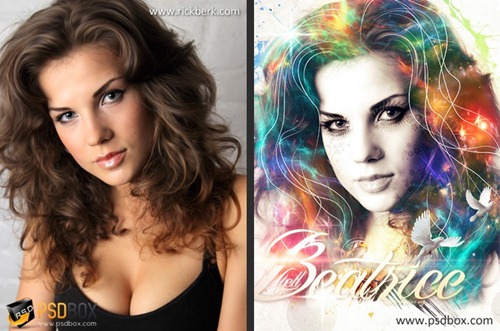
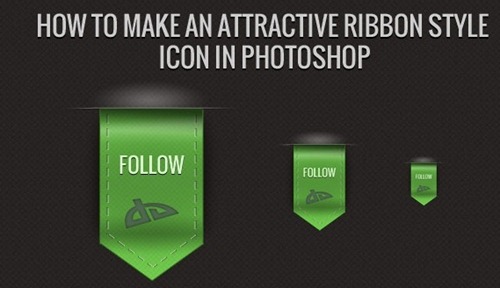


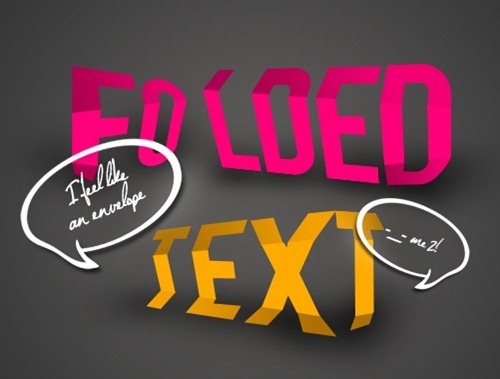

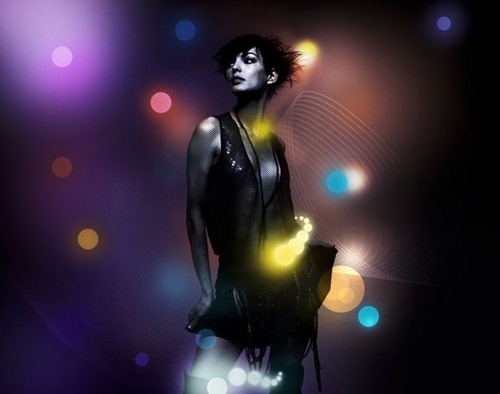


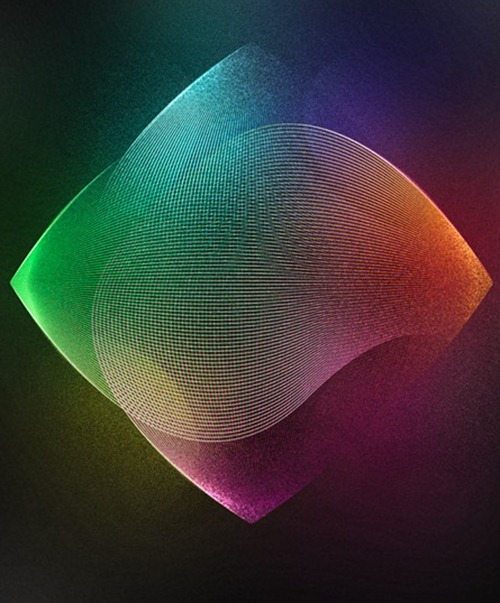





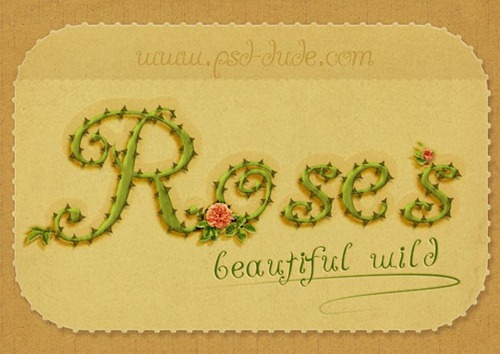


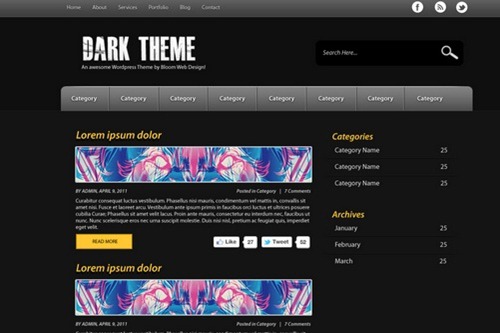



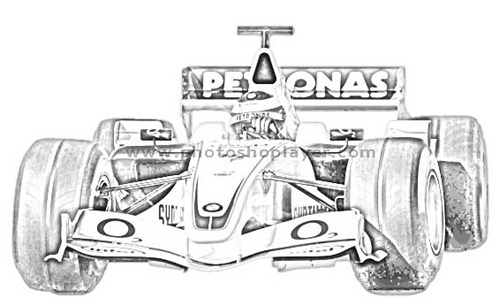




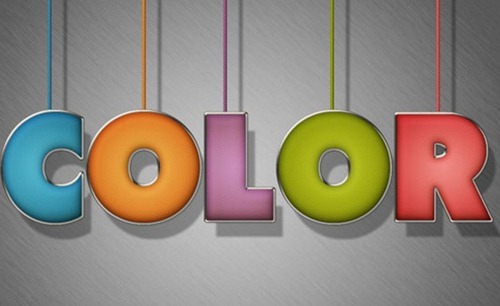
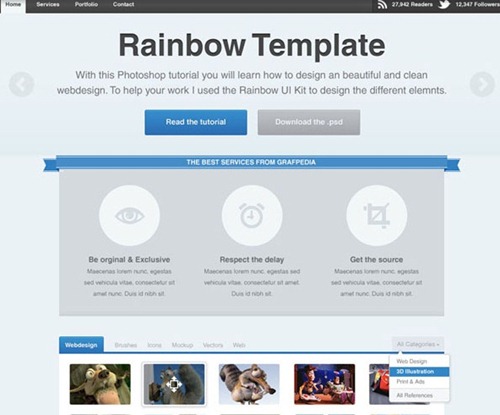


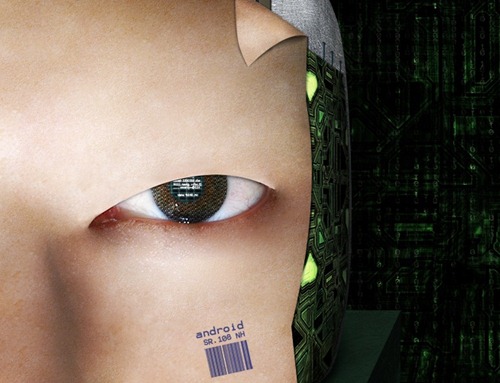
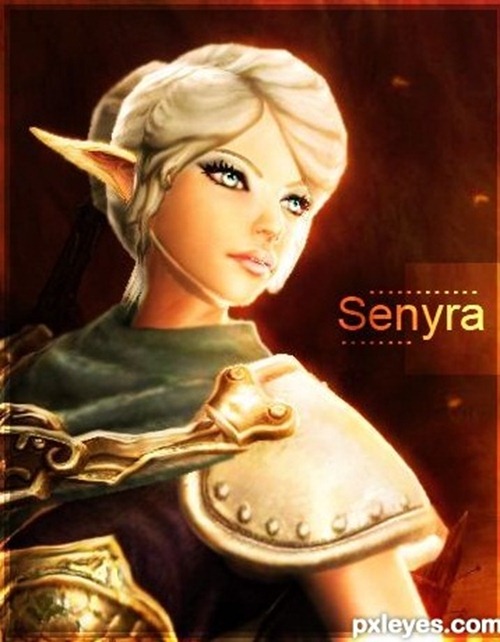
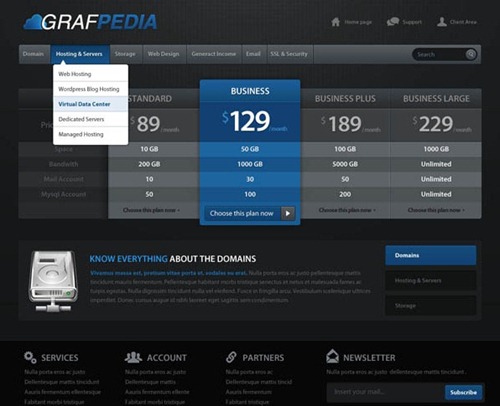











Great list! Thanks for including us.
– John
Beautiful collection, thank you for including two of my tutorials!