Adobe Photoshop is the best software available for photo editing and photo manipulation. It helps us to give the rick look to our images. Photoshop has large community of users who are willing to share new tips and tricks with other people. Lots and lots of designers have their own blogs where they are posting new tips and tutorials for Photoshop lovers. In this post I collected some fresh and best Photoshop Tutorials from the month of April 2011.
CREATING HOSTING TEMPLATE TECHNOLOGY SHARKS
Drawing an Easter Card
How to Draw a Cartoon Rabbit
Create an Office file in Adobe Photoshop
Girl with the Green Crown Painting tutorial in Adobe Photoshop
Puzzleup your Picture
REALISTIC FANCY BLING EFFECT
Design A Social Networking Site Layout
Iphone Advertisement Tutorial
How To Create Sepia Effect in Photoshop
Design a Shattered, Scrappy Metal Text Effect in Photoshop
Learn How To Design Splendid Dark Grunge Portfolio
How To Merge 2D with 3D
Create a Fantastic Landing Page for Your Next Product Using Photoshop
Look Under The Hood: Photoshop Color Settings
Create An Amazing Personal Website From Scratch Using Photoshop
Quick Tip: Create a Realistic Broken Glass Effect in Photoshop
How to Retouch a Photo
DESIGN YOUR OWN T-SHIRT WITH A TYPOGRAPHY PORTRAIT
GRUNGE TEXT
Grunge Skyline Signature Tutorial
Metal Frame Tutorial
How To Create An Elegant Business Card Design In Photoshop
Learn To Create A Switch Button
Utilize Typing on a Path for a Flyer or Ad
Create Light Painted Typography From Scratch in Photoshop
Liquid Filled Glass Text in Photoshop
Precious Royal Crown in Photoshop
Create A Vertical Navigation Menu
How To Design a Realistic Takeout Coffee Icon
How To Make Apple Text Effect
Creating a Masking Effect Tutorial
Creating Retro Photo Effects Tutorial
Learn To Draw A Fierce Bee In Photoshop
Full Glass of Ocean Wine Photoshop Tutorial
Create an Open Book Icon In Photoshop
How to Create a Flaming Photo Manipulation
Create Manga Effect
Making a Colorful Windows 7 Wallpaper
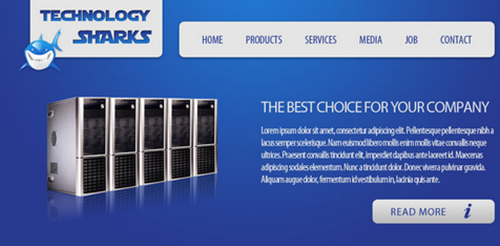

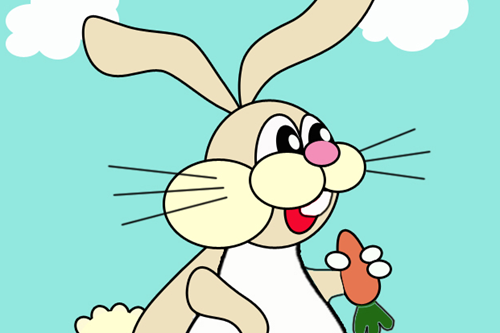
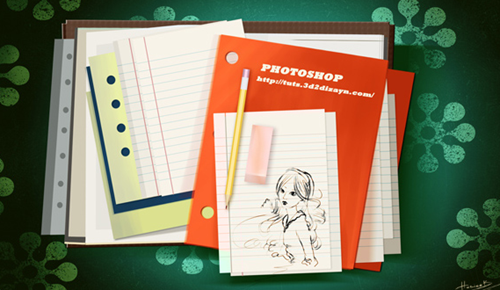



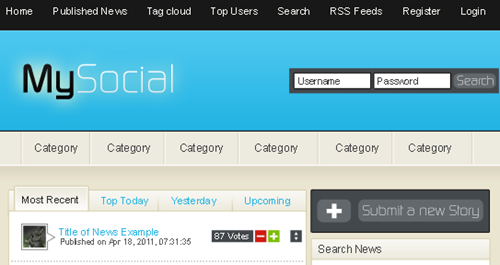
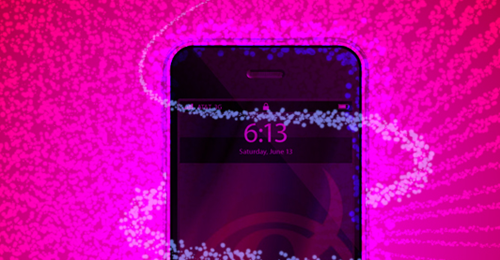
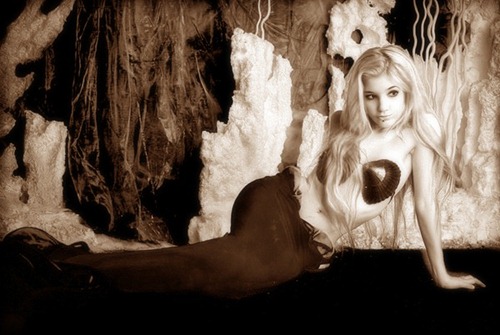



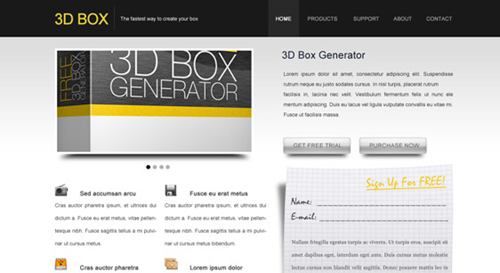
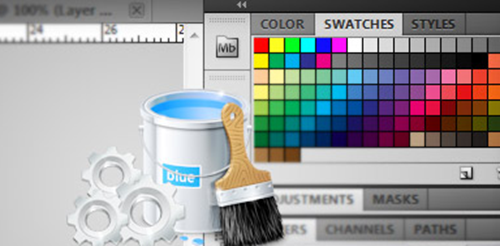
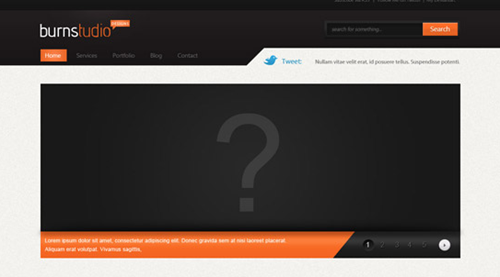




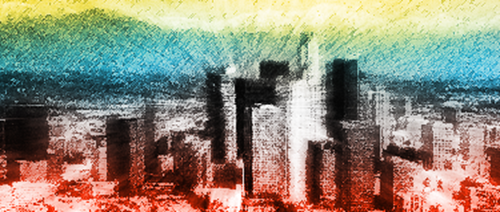


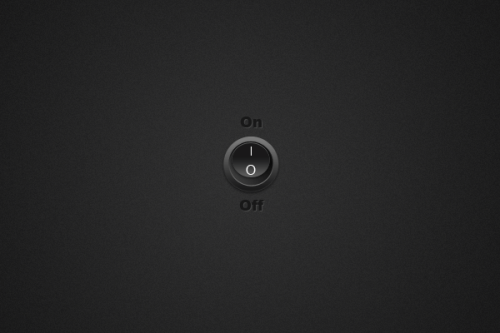
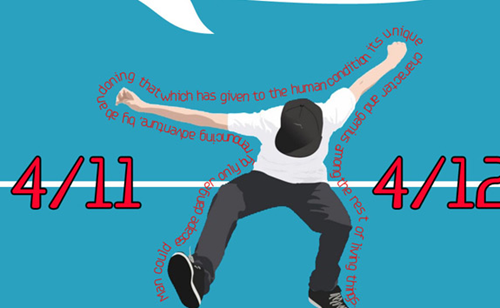

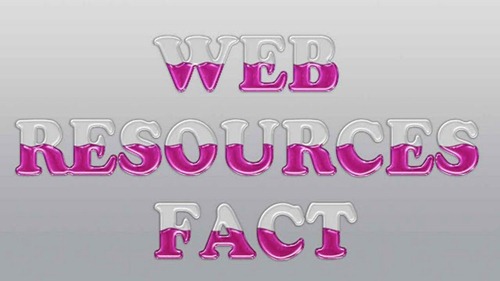

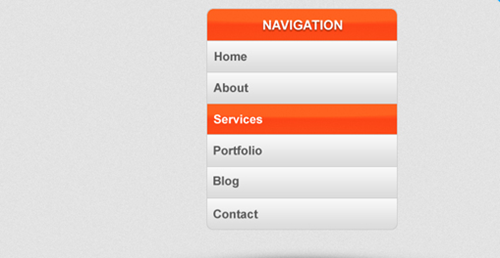





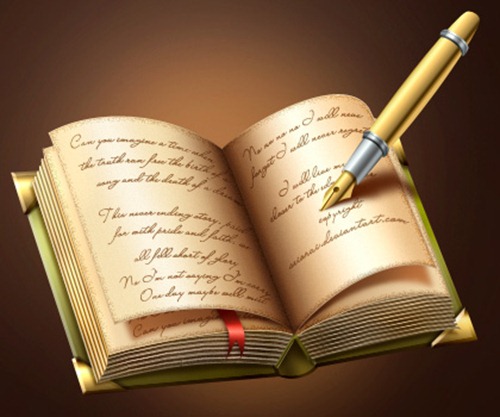



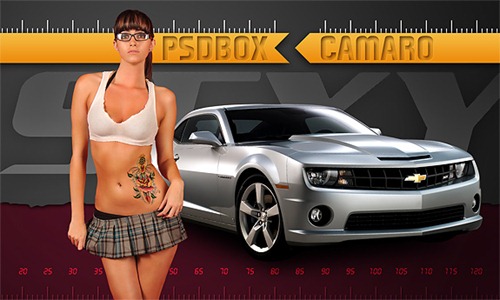





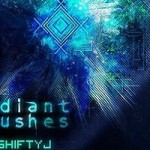
Sephia design really catches my attention.
Pingback: 40 Fresh And Best Photoshop Tutorials Of April 2011 | Leaflette
Pingback: 25 Excellent Photoshop Tutorials For Creating Business Cards | stylishwebdesigner