Business card is the identity of any business. It is as important as the logo of your company. That’s why the business card of your company should be clean, elegant and stylish. I am a web and graphic designer so my business card should be stylish so that people can know my work from the design of my business card. In this tutorial I am going to teach you to create a stylish business card design in Photoshop.
Create A Stylish Business Card Design in Photoshop
First things to start first and we will start by creating a new document of 3.5 inch into 2 inch. This is the standard business card size all over the world so we will go with this. Now fill the layer with the color #939090.
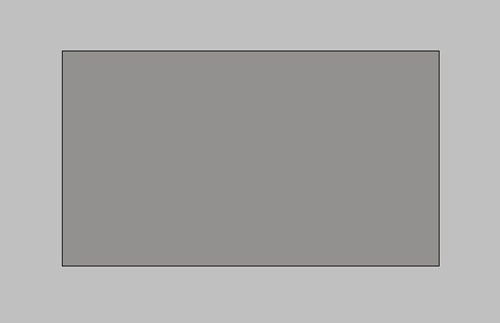
Now add little noise to the background to give it a realistic look. Use the noise filter to add the noise(Filter > Noise > Add Noise)
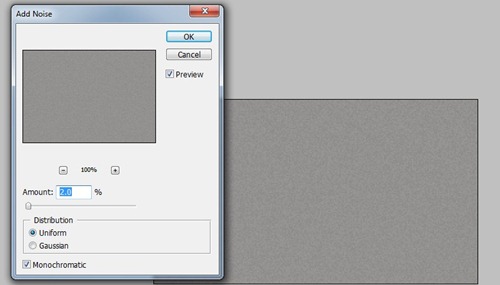
Now we will add a pattern to the card to make a designer background. Create a new document of 25px into 25px. Draw 4 blocks into the document with pencil and make it a pattern by going to Edit > Define Pattern.
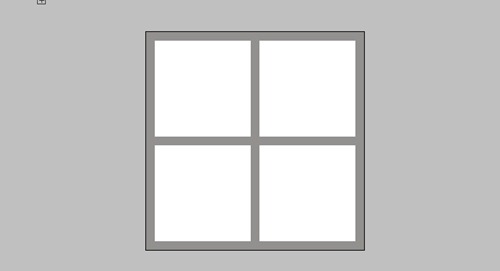
Create a new layer and fill it with the patter we create earlier. Change the blending mode to Multiply and lower down the opacity to make the effect look good.
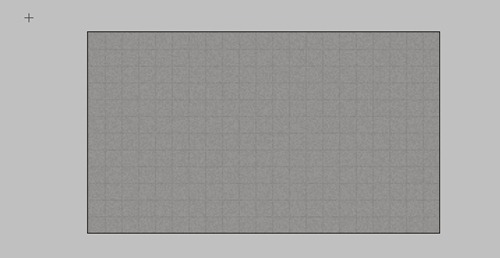
Now select the area for the main header of the card and then fill it with the color 827f7f. Now right click on the selection and select add noise to add the noise to the selection.
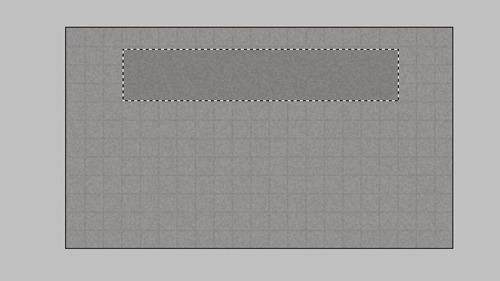
Now make the layer of the selection. Right click on the selection and select the option of layer via copy. Now select the blending options of the new header layer and fill it with the following settings.
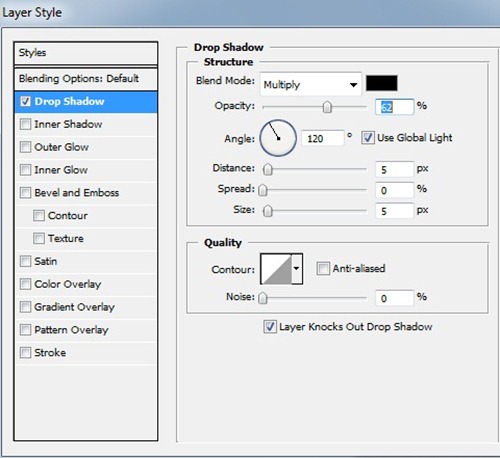
Now its time to write the header and description of the business card. I am using the Trajan Pro Font to write the header and description.
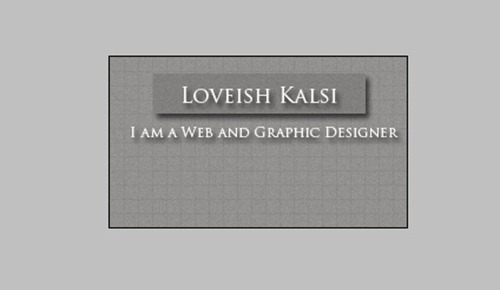
Now use the Single Row Marquee Tool and draw a line under the text and then right click on the selection and fill it with the color #656464.
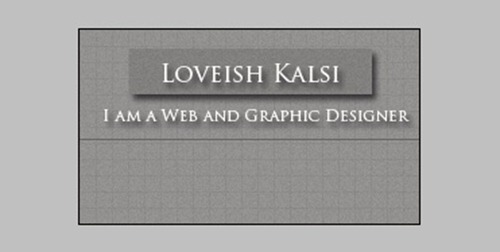
Its time to add the contact details to the business card and I am going to make it really simple by just adding the contact details with the font verdana.
Your elegant business card design is ready and here is the final Result.







Bad Design!
excellent background very professional like the matrix texture
Pingback: 40 Fresh And Best Photoshop Tutorials Of April 2011 | stylishwebdesigner
Very useful tutorial.
Nice background.
Pingback: 50???????????????Photoshop??!! « ???
Pingback: 100 Best Photoshop Tutorials Of 2011 | stylishwebdesigner
Pingback: 100 Best Photoshop Tutorials Of 2011 | Free 9 Spot
Pingback: Tutorials: Best Collections Photoshop Tutorials of 2011 « facedesign
Thanks to great and very help full tutorial.