Its been a long time since I wrote about Photoshop. Today I thought about looking back at this year’s Photoshop Tutorials. When I looked back I found some really great tutorials. After checking all the tutorials I thought about sharing them with my blog readers. In this post I am going to showcase the best Photoshop Tutorials of 2011 to help you improve your Photoshop Skills.
Also See
40 Best Photoshop CS5 Tutorials
100 Excellent Photoshop Photo Effects Tutorials
35 Fresh Photoshop Tutorials of July 2011
Learn Photo Manipulation : 50 Excellent Tutorials
40 Highly Useful Tutorials For Creating Digital Paintings In Adobe Photoshop
30 Excellent Tutorials for Creating Wallpaper in Photoshop
40 Excellent Photoshop Tutorials For Designing Posters
16 Excellent Adobe Photoshop Tutorials Using 3D Tools
40 Best Websites To Download Free Texture
Create a Fantasy, Nature-Inspired, Out of Bounds Photo Effect
Create a Mythological Statue Photomanipulation
Undress a Giraffe in Photoshop
Create a Scenic Castle Hallway in Photoshop
Create a “Minion” Character From the Despicable Me Movie
Create a Print-Ready Blu-ray Packaging Design
Using Lighting Effects in Photoshop CS5
Create a Speeding Car Scene with Light Effects in Photoshop
Fantastic Lighting and Coloring Effect Tutorial
Fictional Arctic Snow Frog
Create an Intense Movie Poster in Photoshop
Create an Incredible Desktopography Inspired Wallpaper
How To Create Sepia Effect in Photoshop
Quick Tip: Create a Realistic Broken Glass Effect in Photoshop
Learn How To Design Splendid Dark Grunge Portfolio
How To Merge 2D with 3D
How To Create An Elegant Business Card Design In Photoshop
Liquid Filled Glass Text in Photoshop
Creating a Masking Effect Tutorial
Create Manga Effect
Create an Office file in Adobe Photoshop
How to Draw a Cartoon Rabbit
How To Design a Realistic Takeout Coffee Icon
Create an Open Book Icon In Photoshop
Learn To Draw A Fierce Bee In Photoshop
Create A Vertical Navigation Menu
How To Merge 2D with 3D
Design A Social Networking Site Layout
Puzzleup your Picture
Create a Superhero Movie Poster Teaser
Create a Milk Monster in Photoshop
Making of the Rest
Using Lighting Effects in Photoshop CS5
Create a Realistic Playstation Portable
Create a Spherical 3D Puzzle With Photoshop
Create a Scenic Castle Hallway in Photoshop
How to Create a Delicious Green Apple Illustration
Create a Wacom Product Advertisement in Photoshop
Combine Images to Create a Surreal Portrait in Photoshop
Vectorize a Landscape Photo into a Watercolor Painting
Creating an Eco-Friendly Design Concept in Photoshop
Mockup Blister Packaging in Photoshop
Draw a Vintage Polaroid Camera Icon
Create an Office file in Adobe Photoshop
Create a Floating Over-Grown “Tree House” in Photoshop
Working With Colors and Establishing a Color Palette in Photoshop
Create a Glowing Light Painting Effect
How to Animate a Demo of an iPad App with Photoshop
Sketching the Human Form in Photoshop
Create a Detailed Camera Icon in Photoshop
How to Set Up Your Photoshop Documents: Composition
Create a Cybernetic Woman in Photoshop
Create a Medieval Landscape in Photoshop
How to Work With Vector Masks in Photoshop
How to Create Eroded Metal Text With Photoshop
Create a Devastating Tidal Wave in Photoshop
Create Custom Rims For Your Ride in Photoshop
Create a Star Trek Style Communicator in Photoshop
HDR Photography With Photoshop CS5
Presentation: Creating Movie Posters in Photoshop
Create a Surreal Out of Bounds Photo Manipulation in Photoshop
Finally, Do Magic With Content Aware
How to Create Cityscape Concept Art
Create a Surreal Upside Down Mountain Painting in Photoshop
Apply a Tilt-Shift Effect to a Video Using Photoshop
Trap Your Friends in a Jar Using Photoshop
Aligning and Blending Images Together
Create a Self-Portrait Caricature Illustration in Photoshop
Combine Images to Create a Surreal Portrait in Photoshop
How to Create a Photo Manipulation of a Flooded City Scene
Create PowerPoint Presentation Graphics in Photoshop
Create a Sweet Donut Icon in Photoshop from Scratch
Quick Tip: How To Fake a Tilt-Shift Photo
Use Photoshop to Create a Still-Life Lamp, Nightstand, and Picture Frame
Powerful Task Automation with Photoshop Scripting
What Do I Need to Retouch Portraits?
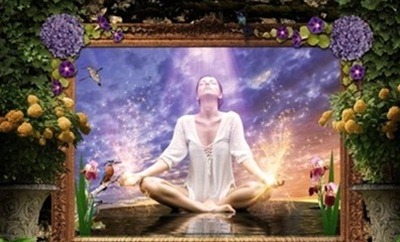

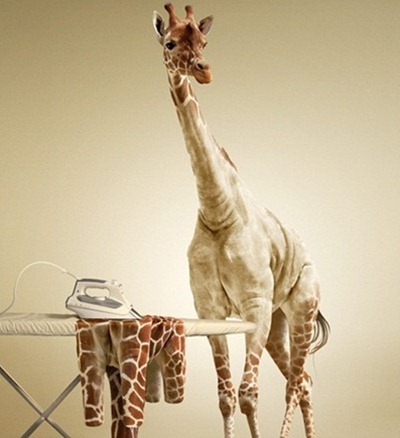

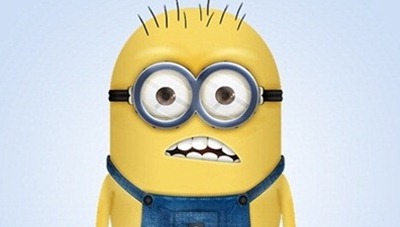
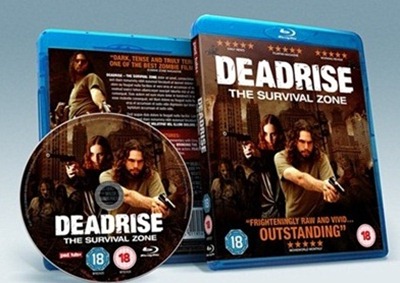





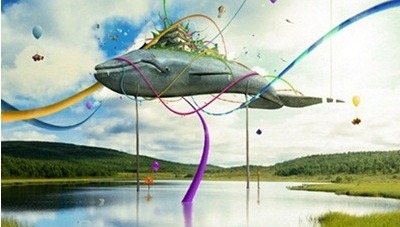
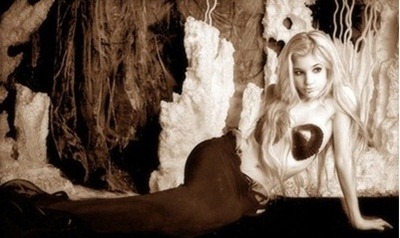
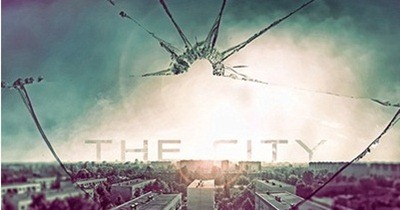
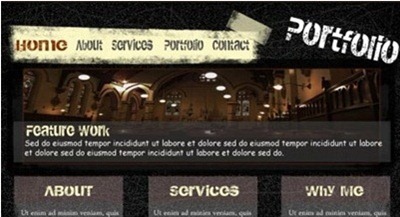

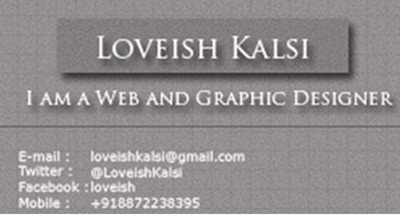
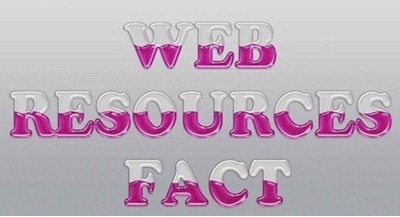
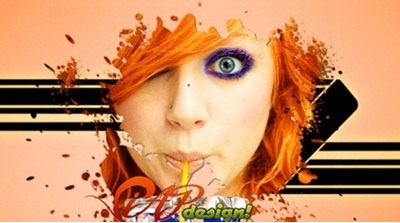
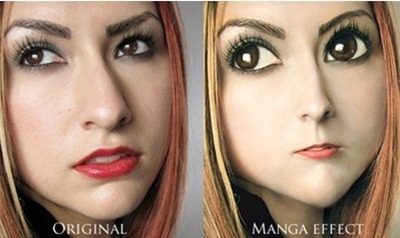
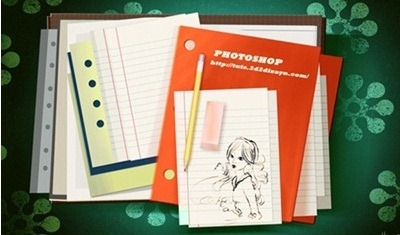


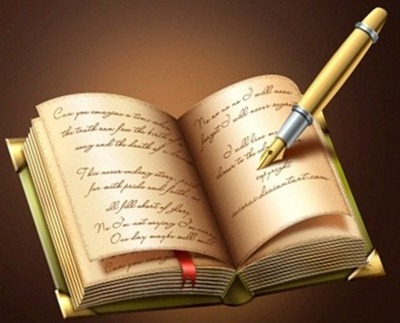






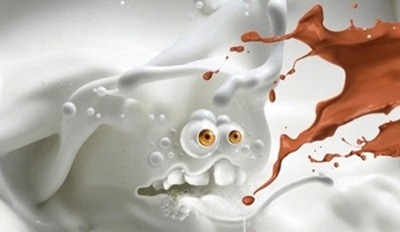
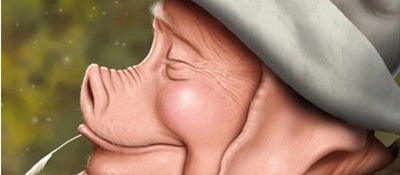

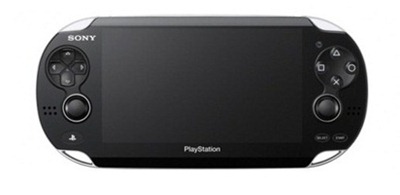



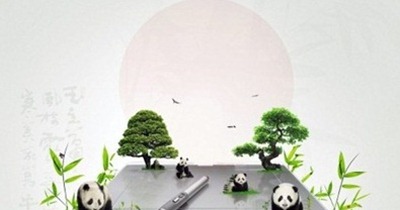



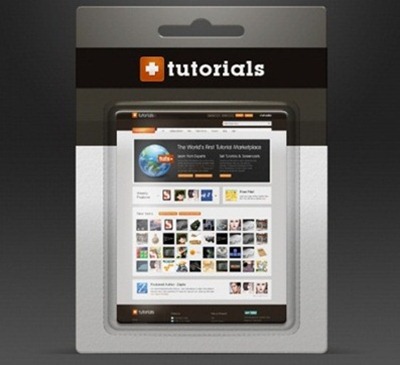
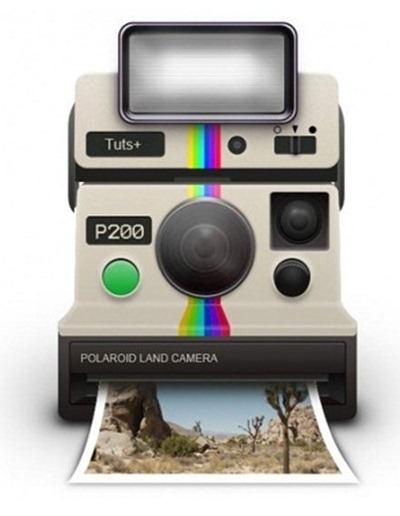
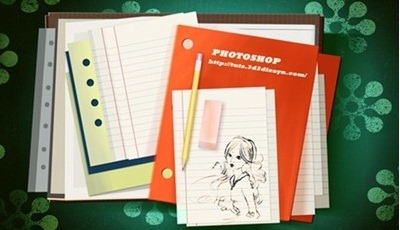
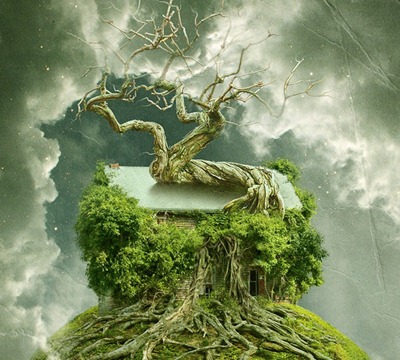



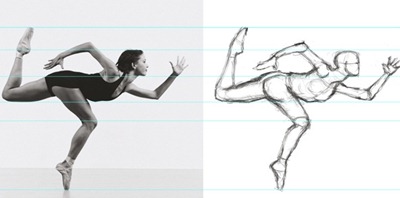











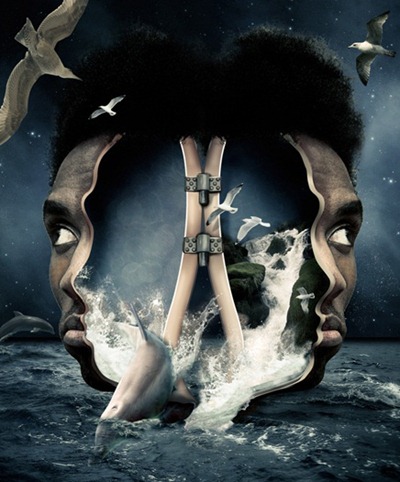









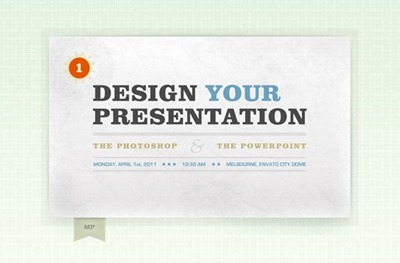
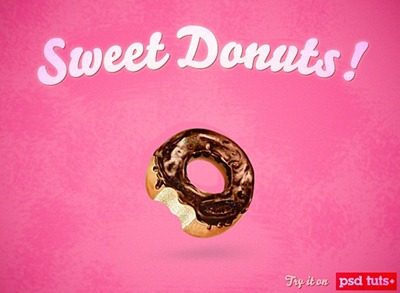

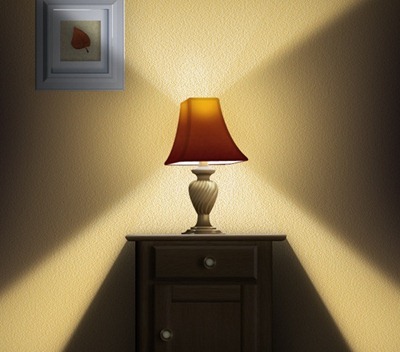
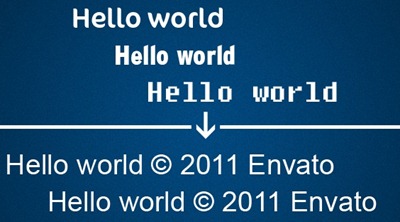



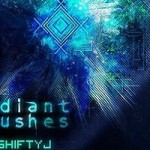

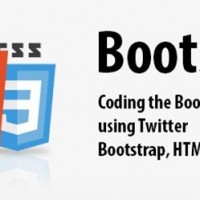


Pingback: Elegant D » 100 Best Photoshop Tutorials Of 2011
While we can create virtually anything in Photoshop after having used it professionally for fifteen years+, it is still interesting to view these tutorials online and in professional mags, as nothing is worse than bad Photoshop.
Pingback: 100 Professional Ecommerce Web Sites For Web Design Inspiration | stylishwebdesigner
Pingback: Photoshop Tutorials: i migliori 100 del 2011 | Modificare Foto
Awesome
Pingback: 150 Excellent CSS3 Tutorials To Make You A Stylish Web Designer
Great collection of tutorials ! Really great to see someone having such great content on their blog. Thanks a lot for sharing.
Pingback: Anonymous
Pingback: 800+ High Quality Free PSD Web UI Elements For Web Designers | stylishwebdesigner
Pingback: 12 Best Places Business Cards Inspiration And Resources | stylishwebdesigner
Pingback: Best Photoshop Animation Tutorials | stylishwebdesigner
Pingback: 20 Excellent Photoshop Tutorials For Creating Modern Web Elements | stylishwebdesigner
Pingback: 1500+ Best Photoshop Actions For Enhancing Photos | stylishwebdesigner
Pingback: 200 Excellent Photoshop Tutorials To Improve Your Design Skills
Pingback: 3500+ Ders: ?nan?lmaz Photoshop Dersleri Kayna?? | PCBilkent
Pingback: Los mejores tutoriales Photoshop | MundoDiseño