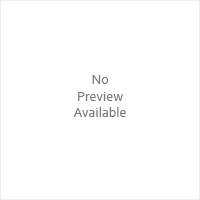Tutorials Archive
Learn Photo Editing – Complete Guide For Photographers And Designers
Adobe Photoshop is the best software for photo editing. Its a handy tool which can change the look of the image dramatically. I go through lot of articles around the web for photo editing that can help photographers like me to become an excellent photo editor. These
Advertisement
Hot Now!
-
 40 Best Free WordPress Magazine Themes
Adobe Photoshop is the best software
40 Best Free WordPress Magazine Themes
Adobe Photoshop is the best software
-
 12 Most Wanted WordPress Widgets You Must Check Out
Adobe Photoshop is the best software
12 Most Wanted WordPress Widgets You Must Check Out
Adobe Photoshop is the best software
-
 Desktop Wallpaper Calendar : August 2011
Adobe Photoshop is the best software
Desktop Wallpaper Calendar : August 2011
Adobe Photoshop is the best software
Use of Lighting in Photographs! 10 Useful Tutorials
In Photography, Tutorials
Lighing is always an important part of photography. If you will use light to a good effect while taking photographs then it can add some more life to your snaps. While talking about lighting techniques I would say that I may not have that much expert in
30 Useful Photoshop Tutorials for Textures And Backgrounds
Background of an image is like a pillar of a building. A nice and well designer background can shine your image like anything. Photoshop provides lots of options for creating designer backgrounds and one of them is creating texture backgrounds. In this article we collect 30 best
25 Fresh Adobe Illustrator Tutorials
In Illustrator, Tutorials
Adobe Illustrator is a complete drawing software for designers. Designers are using it for the various design projects. Most of designers are still not familiar with Illustrator tools.We collect 25 fresh and awesome Adobe Illustrator tutorials to help new users of Adobe Illustrator. How to Make a
How To Give Retro Look To Your Images
Retro is a culturally outdated or aged style, trend, mode, or fashion, from the overall postmodern past, but have since that time become functionally or superficially the norm once again. The use of "retro" style iconography and imagery interjected into post-modern art, advertising, mass media, etc. has
How To Create A Digital Clock With Javascript
In Tutorials
This tutorials aims to explain how to create a digital clock with javascript. If we are creating a clock then we need to get the current day and time. To get the current date we need to enter the follwing code : var today=new Date(); After getting
How To Style Background in CSS
In Tutorials
Background color is the most important part of any web design. This tutorial will help you to style your site background in CSS. You can set the color for your site background with the following code. body {background-color:#e0ffff;} Example : <style type="text/css"> body { background-color:#b0c4de;