Multitouch interfaces are as diverse as the devices that they come with. There are also more ways to interact with these interfaces than you can imagine, yet many of these methods of interaction come intuitively to users. Looking at these interfaces and how users can interact with them as well as the different manufacturers and developers will allow you to know which will better suite your needs.
There are many possible multitouch gestures and functions. According to MBA Online, product design is the driving force behind all businesses, and multitouch functions was the next step in user-product interaction after using the keyboard and mouse. The possibilities are endless, but a few are universal. Pinch-to-zoom is one of the most popular functions for a multitouch device. Users can zoom in or out by touching the interface at two points at a relative distance to each other, and either bring those two points together for zooming in, or spread those two points apart to zoom out. It’s a rather ingenious design model.
Then there is flick-scrolling, which is to scroll the screen in one direction or the other very fast, for quick browsing. To flick-scroll in a photo gallery, a user simply touches the interface on one side and flicks a finger to the other, and the gallery will scroll very quickly in that direction.
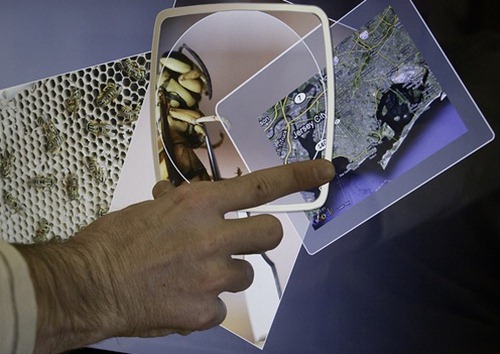
Computers that come with Windows 7 are inherently multitouch capable. As it is a core component of Windows 7, there is no update to download or software to install. Its functionality is extremely similar to other multitouch interfaces. Therefore, besides learning the different gestures that are included, the learning curve is mild. Included interactions are: zoom, single finger and two fingers pan, rotate, two fingers tap, press and tap.
Android devices are inherently multitouch devices because of the prolific use of the multitouch feature on exclusively touch-screen phones and tablets. The Android OS is an open-source software, meaning that anyone can add to, modify or repurpose any code in the software package. That code is then reviewed by a team and then either implemented, improved upon and implemented or rejected. What this means to the end user is that there are many more possible gestures to be used and implemented. Developers of Android software may make and use their own gestures. This has the possibility of getting confusing, but in the interest of ease of use, most developers stick to the tried and true gestures.

Apple’s iOS and OSX both implement multitouch interfaces, and they are almost identical. However, they differ in a few minor ways. The greatest difference is that OSX has gestures that use more than two touch-points. The functionality of the gestures, aside from the ones mentioned above, are the same as well.
As one is determining which multitouch interface to choose and which manufacturer or developer to select, one must ask himself a few simple questions. When using the device, will I be able to use both hands or just one? Am I willing to learn a diverse set of gestures in order to use this device? Finally, does the device fit in with my lifestyle? There are many devices to choose from, so you should consider your purchase wisely.
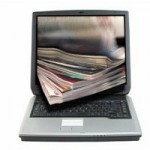







Ellen,
Not sure where you got the image of our application, but the image of the magnifier application should be attributed to Open Exhibits.
http://www.openexhibits.org
Open Exhibits is an open source software initiative and we are happy to make our software and images available, but we would like to be acknowledged. Thanks.