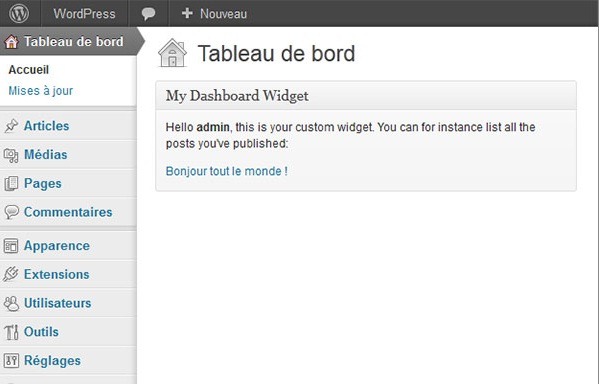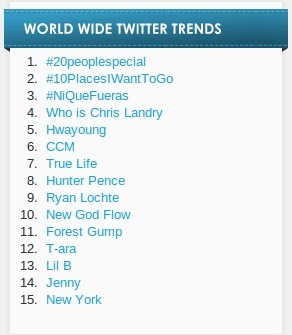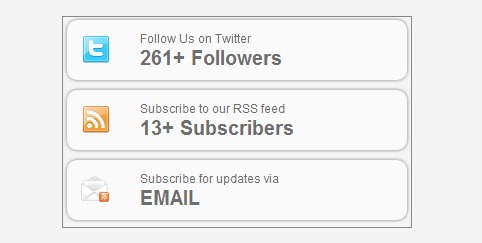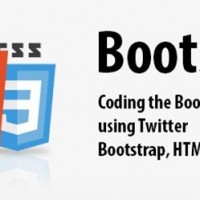WordPress Widgets add content and features to your Sidebars. Widgets were originally designed to provide a simple and easy-to-use way of giving design and structure control of the WordPress Theme to the user, which is now available on properly “widgetized” WordPress Themes to include the header, footer, and elsewhere in the WordPress design and structure. Widgets require no code experience or expertise. They can be added, removed, and rearranged on the WordPress Administration Appearance > Widgets panel. The order and placement is set by the WordPress Theme in the functions.php file. WordPress has a huge collection of widget plugins in their directory. But if you want to create your own widget then you need to learn creating them. In this article I collected some tutorials on how to create WordPress Widgets to help you create your own. Do share this article with your friends to help us spread the word.
You might also like
- 55 Unique WordPress Plugins To Super Charge Your Blog
- 70 Modern WordPress Ecommerce Themes
- 10 Best Free Responsive WordPress Themes Of 2013
- 12 Most Wanted WordPress Widgets You Must Check Out
1. How to Build Custom Dashboard Widgets
2. Building a Countdown Timer Widget
3. Facebook Like Box Widget for WordPress
4. Twitter Trends Widget for WordPress