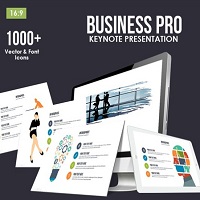Becoming a coder is not easy, nor is the coding process an easy one! However, if you have the great passion towards coding, you can make things even simpler than you expect using some tools as well as tips. One of such things is our Integrated Development Environment, which is rather popular as IDE. Today, if you are a passionate PHP Developer, we have an awesome recommendation to you, which is named as CodeLobster PHP Edition. As you can guess from the name itself, CodeLobster PHP Edition is one dedicated Windows-based Application for editing your PHP codes as well as a number of other languages such as HTML and XML. According to our experience, CodeLobster is a quite useful tool if you are already familiar with PHP and associated languages such as MySQL, HTML etc. On top of all, this tool is quite attractive because of its free label but unmistakable quality & performance. If you have used the tool once, chances are high that you will be stuck to the software, just because of presence of its features. Now, we will check out top features of CodeLobster PHP edition, which helps the software to standalone from other free and premium IDEs.
Simple User Interface
CodeLobster PHP Edition consists of a simplified user interface but it does the job very well. The user interface is not stuffed with hundreds of components but it has essentials ones in the first look itself. As far as we have experienced, the UI provides an awesome environment for your coding ventures and you probably will not have to open extra software for your needs while using this IDE. Hence, the UI is something timesaving as well. This also means that one can start using the software no matter whether he/she has previous experience with IDEs. It has highlighting options for languages, using which you can understand the important parts of your source code.
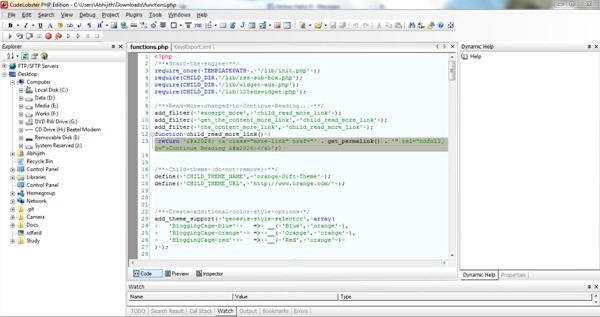
Clever Auto completion
Auto-completion is one of the main advantages of using IDEs while coding! As an IDE especially for PHP, CodeLobster can do the job well than anything else. Apart from PHP, the tool also offers auto-completion support for languages such as HTML and JavaScript, which is a big deal when you want to develop a fully-fledged site using PHP, HTML, and CSS. You can do all these things under one window. Along with that, you can get information about the function by clicking the F1 key while you are coding.
CMS & Web Platforms Support
Nowadays, several platforms are there, which make use of PHP in their cores such as WordPress, Joomla etc. As you might know, these things are rather known as Content Management Systems, which makes the website building as well as managing easier! As a notable addition, CodeLobster has in-built support for several web platforms such as WordPress, PHPCake, JQuery, Drupal Joomla etc. You can install these platforms through single click and test your works in it.
SQL Manager
PHP has an unbreakable connection with MySQL and the developers of CodeLobster have understood this thing. It is the reason why they have integrated a SQL Manager in the UI. SQL Manager will provide information about database you have used, allow you to export data, execute SQL queries etc. PHP Debugger is also available with CodeLobster, using which you can debug your codes.
Viewing all these together, CodeLobster seems to be an awesome tool for creating and editing PHP documents as well as testing them on popular platforms like WordPress. Do let us know what you think about this.